Keyword monitor - Walkthrough
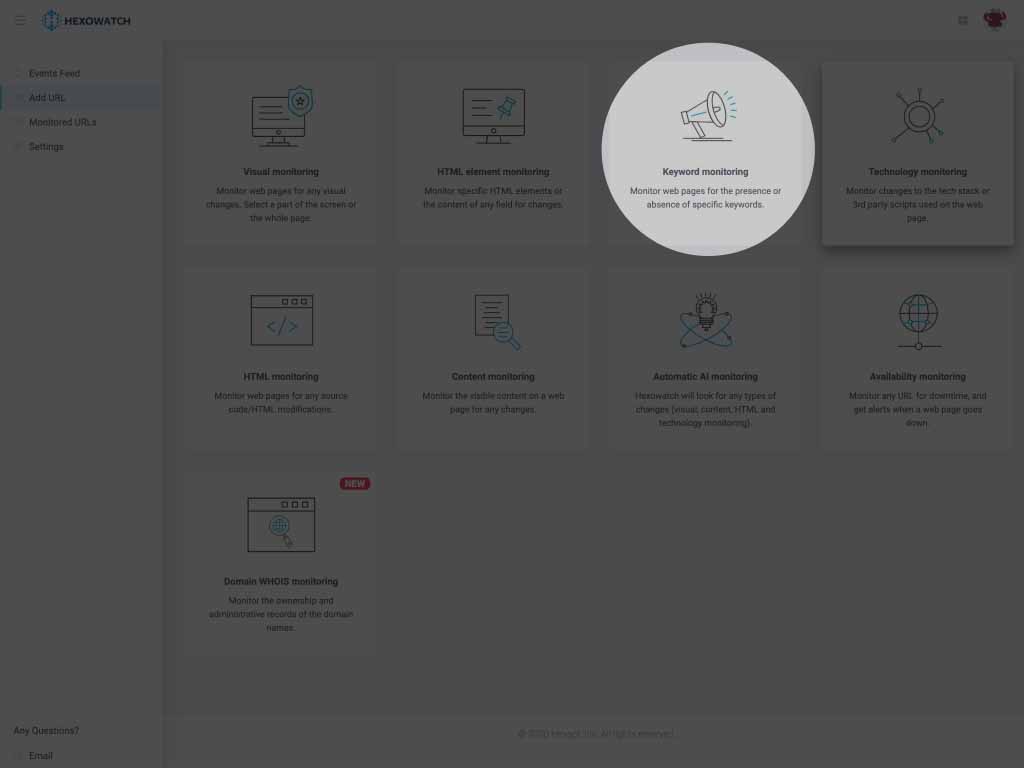
The keyword monitor is great for keeping an eye out for specific keywords on a page. This is ideal for picking up mentions of your brand, checking for special offers, or picking up on specific errors on a page.
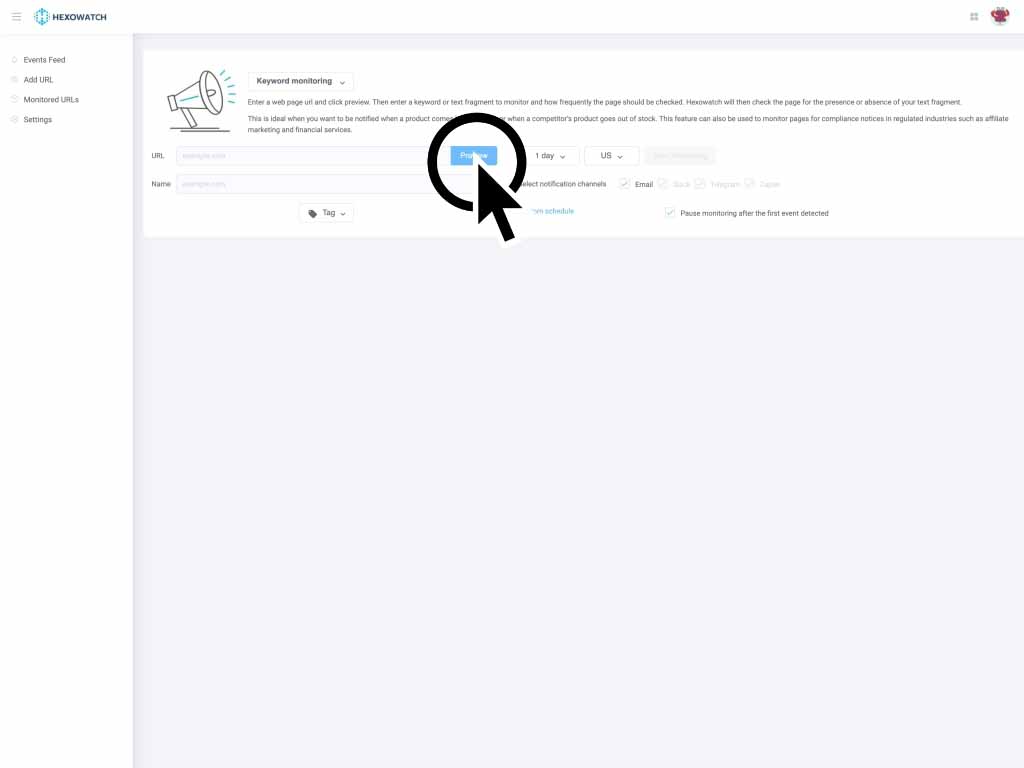
To get started enter the URL you want to check and click preview.
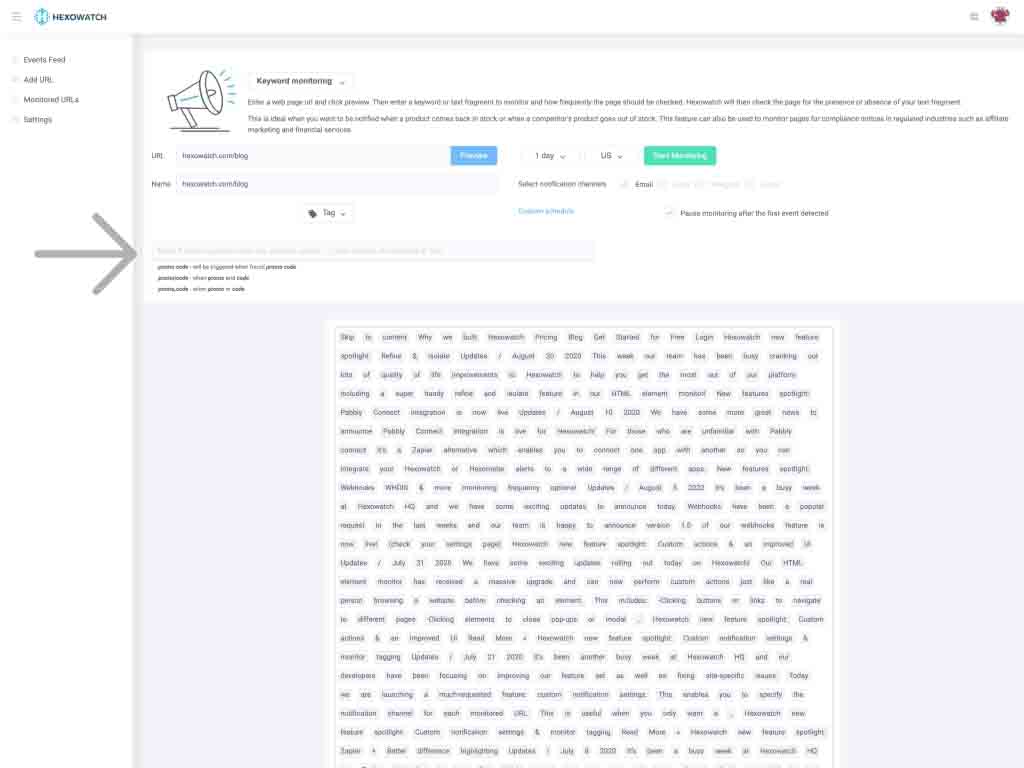
Once the page has loaded, you can choose to monitor for the presence of one or more keywords. Use the vertical pipe character to check for the presence of a keyword, and the presence of another. Alternatively use a comma to check for the presence of any number of different keywords.
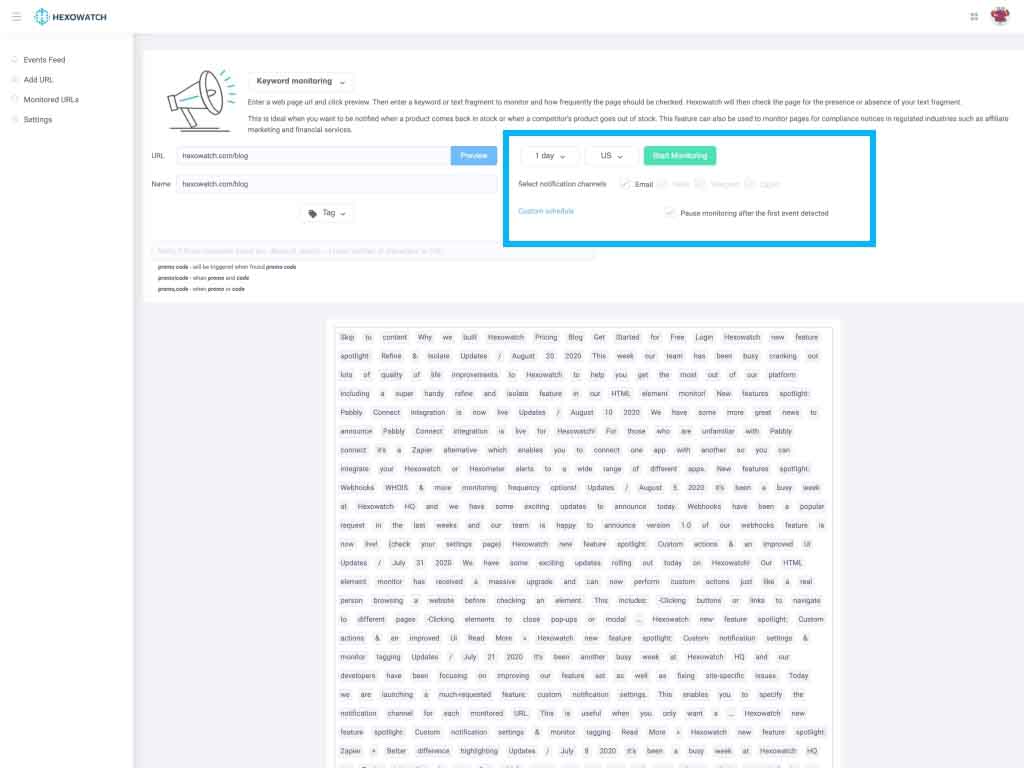
Next, you can choose the frequency of the checks, your preferred notification channels, as well as set custom start and end dates.
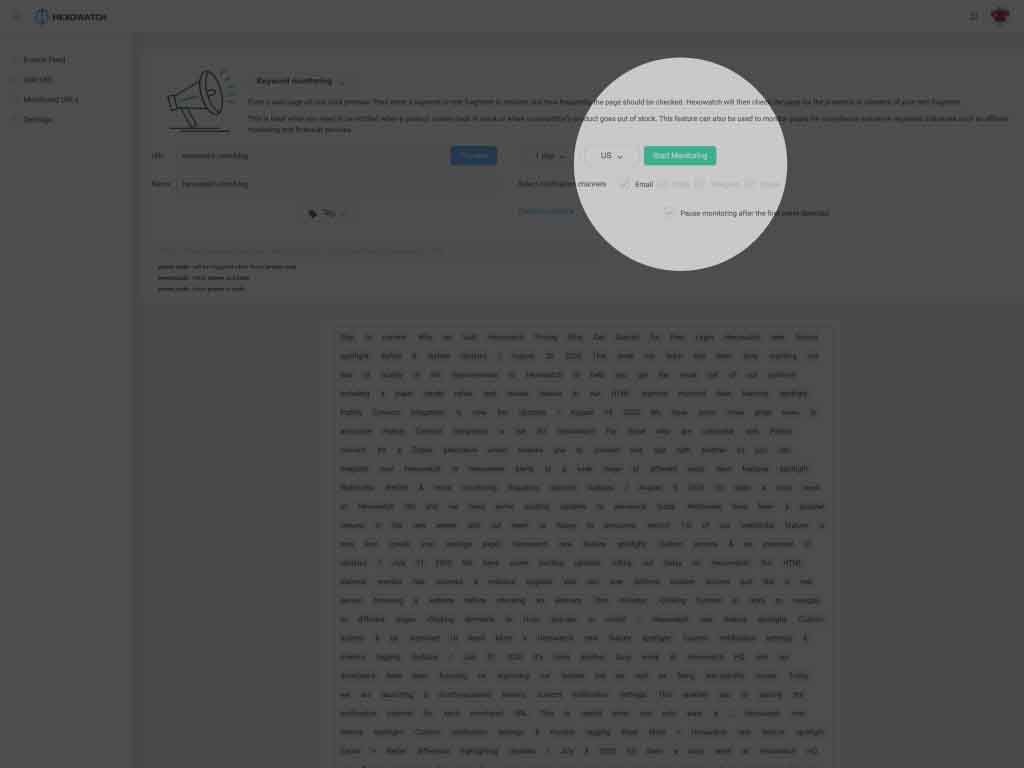
Then click start monitoring to get started. Hexowatch will keep an eye on the page and will notify you when the keywords are detected.