HTML element monitor - Walkthrough
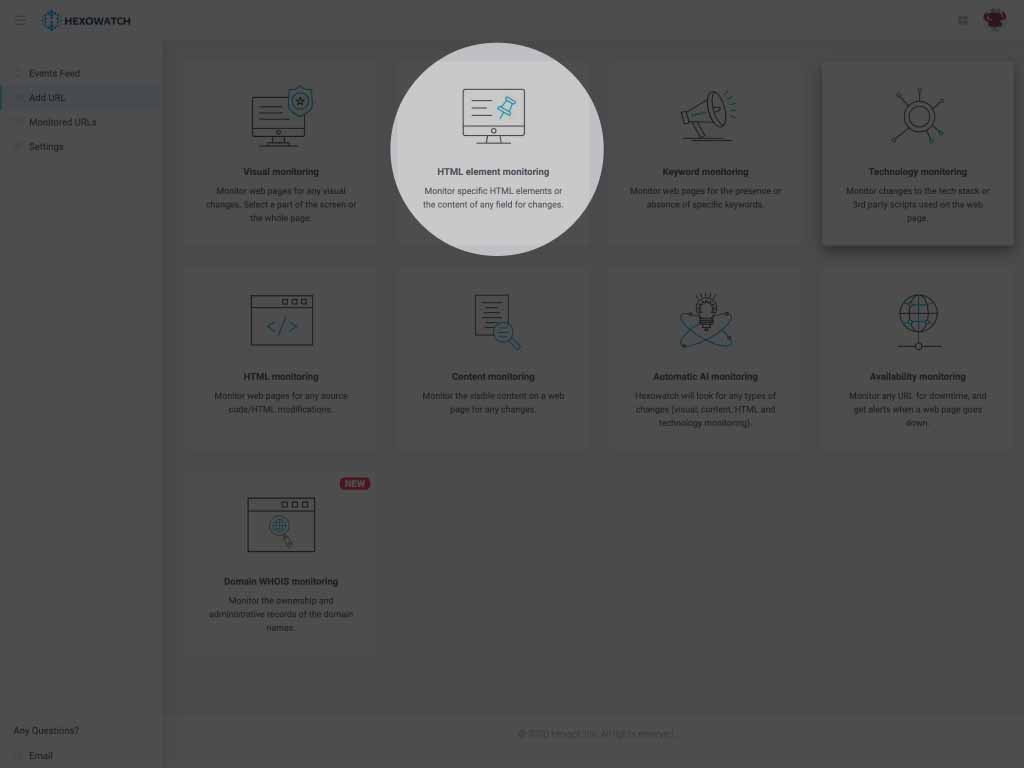
The HTML element monitor works like a web browser and lets you monitor specific elements for changes. This is ideal for monitoring and tracking prices or values on third party pages.
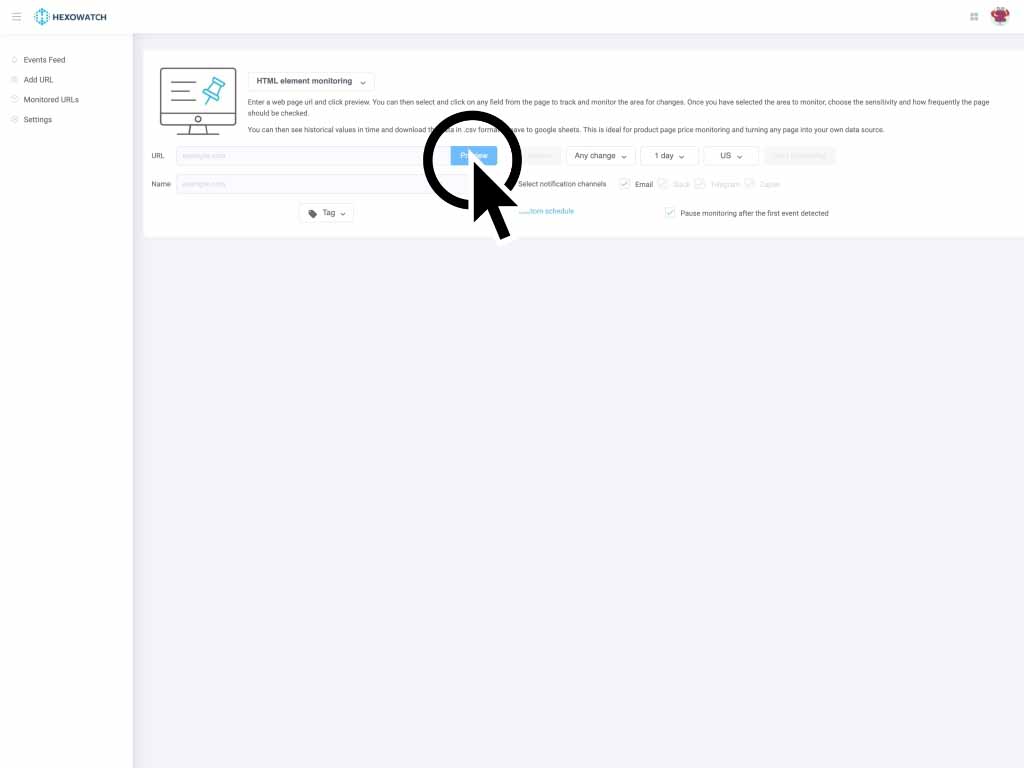
To get started enter the URL you want to check and click preview.
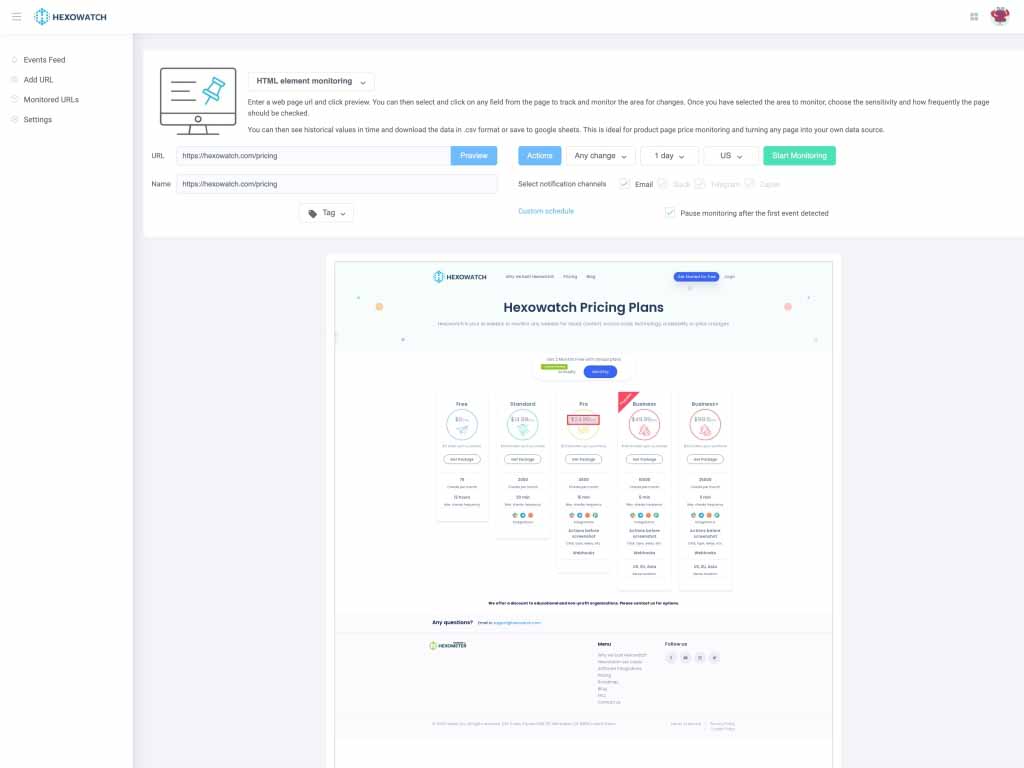
Once the page has loaded, click the area you want to monitor.
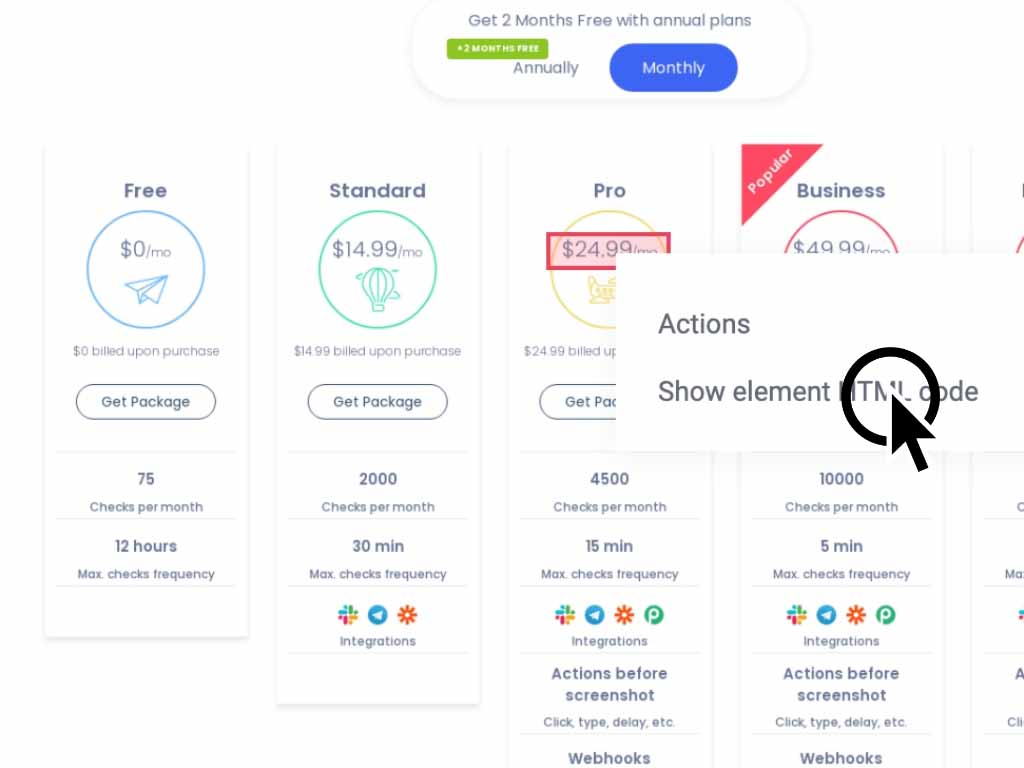
If your selection contains any unwanted characters or text, right-click on the element and click Show Elements HTML code.
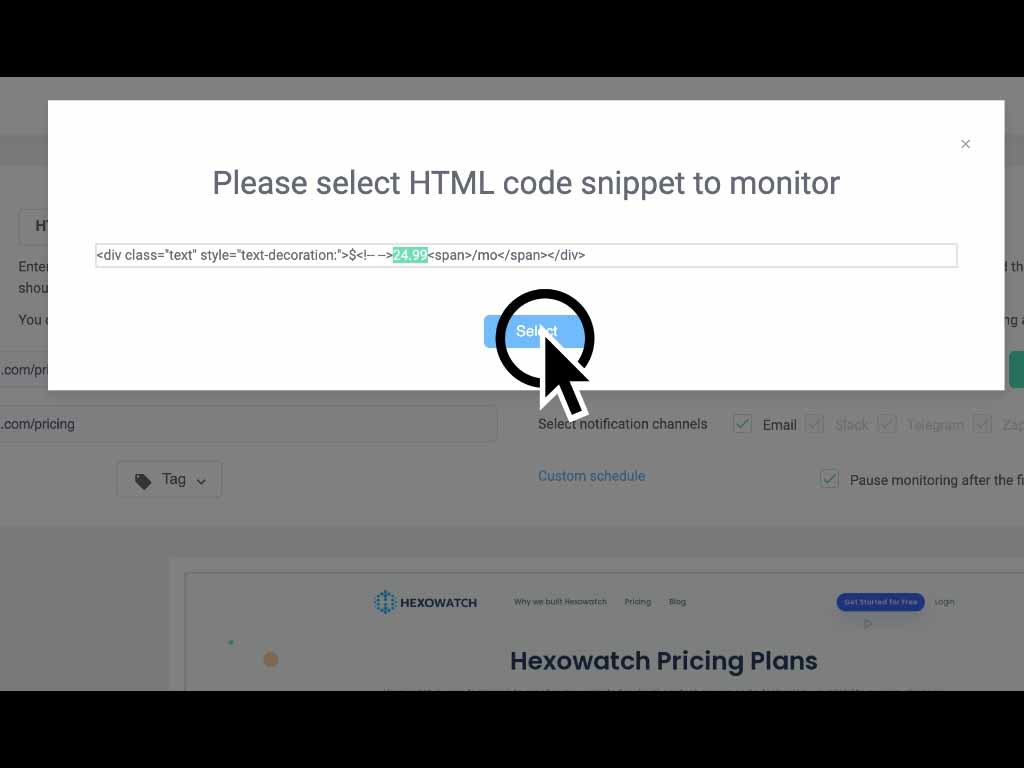
Then simply select the part you want to monitor and click select.
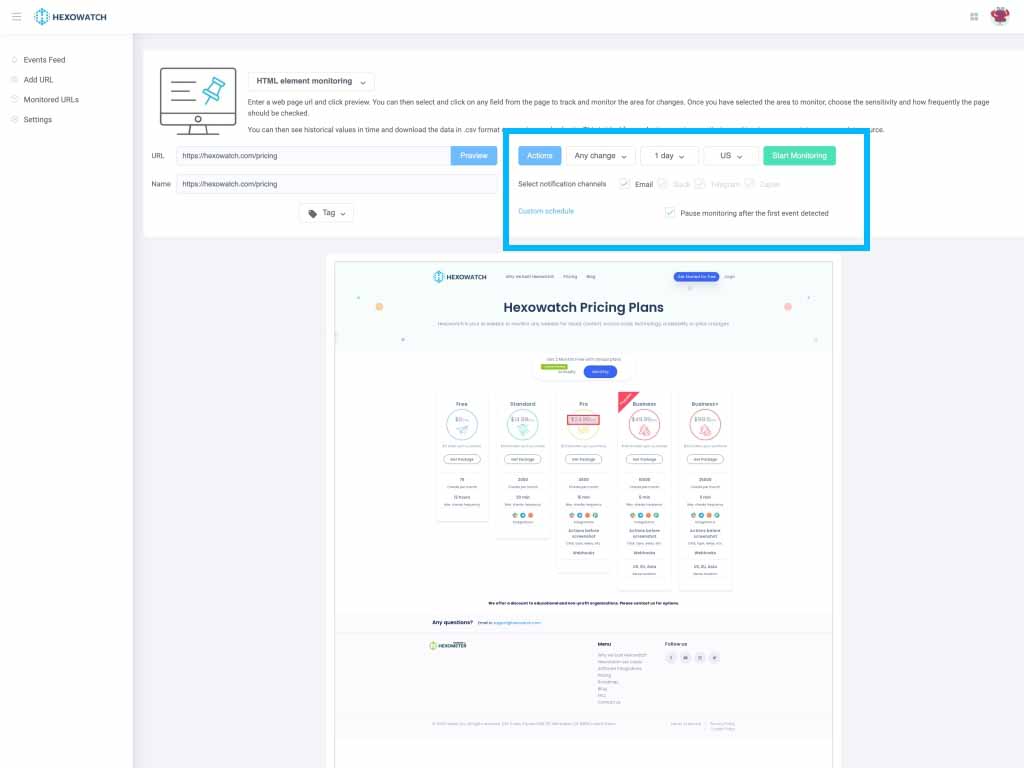
Next, you can choose the frequency of the checks, your preferred notification channels, as well as set custom start and end dates.
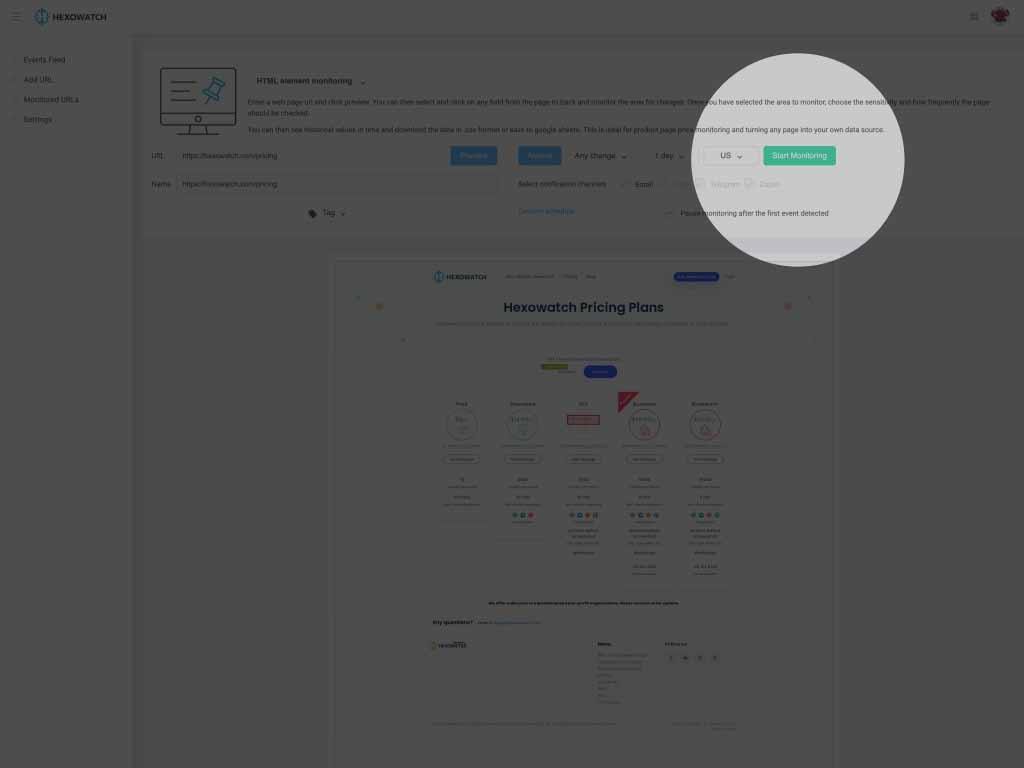
Then click start monitoring to get started. Hexowatch will keep an eye on the page and will notify you when this specific element of the page changes.