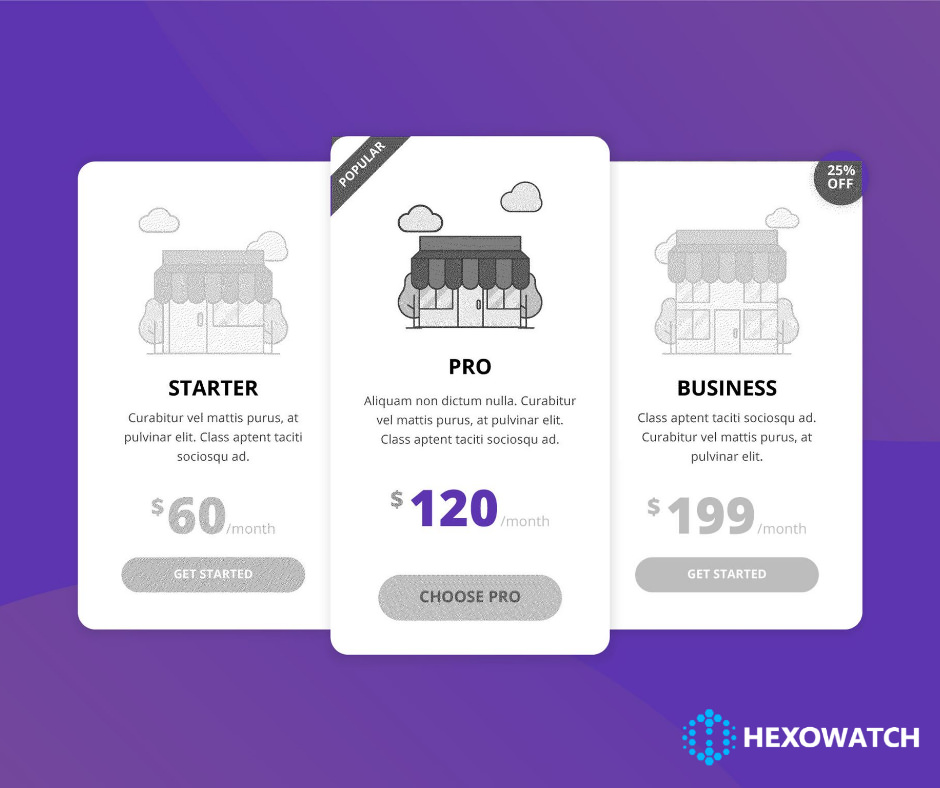This week our team has been busy cranking out lots of quality of life improvements to Hexowatch to help you get the most out of our platform, including a super handy refine and isolate feature in our HTML element monitor!
📊 First up you can now export log data for any monitored URL to CSV or Google sheets, this is useful if you want to keep track of changes and analyze these in your favourite spreadsheet app.
📸 We have also rolled out many small optimizations related to how pages are previewed for better accuracy and improved HTML element selection sensitivity.
⏱️We also fixed a bug that caused intermittent slowness in the dashboard or white screens.
⚡Next up if you’re on our Business or Business + plans you now have access to even faster 5 minute check intervals.
🎯Lastly, you can now refine and isolate the selection in our HTML element monitor. This is super useful in cases where the HTML element monitor selects a part of the page which contains elements you don’t want to track. For example if you want to monitor the price of a product, you can refine the selection to ignore any HTML, text or currency characters before and after so you only capture the number!
CMO & Co-founder
Helping entrepreneurs automate and scale via growth hacking strategies.
Follow me on Twitter for life behind the scenes and my best learnings in the world of SaaS.