Professionals across various sectors such as PR, finance, and law know how important it is to stay updated on industry news and developments. A key method to achieve this is by engaging in press release monitoring and discovering updates about various companies and products within their specific industry.
However, manually searching for press releases could take time and effort. Here is where Hexowatch comes to the rescue.
In this article, we will explore the importance of press release monitoring and showcase how Hexowatch can be utilized to track press releases effectively. With Hexowatch, you can stay informed without investing countless hours in exhaustive press release searches.
Why is press release monitoring so important?
Press releases are a great source of information that can benefit customers, partners, investors, and the media. Here are some of the benefits you should consider:
Competitor analysis: PR monitoring gives a competitive edge to businesses by providing information that will help them in strategic planning.
Investment opportunities: Being alerted to significant announcements allows investors to make timely decisions, potentially capitalizing on market movements.
Strategic decisions: Press releases often reveal companies’ growth strategies and market positioning, offering valuable insights for potential partnerships or acquisitions. Understanding these announcements enables businesses to make strategic moves.
How to perform PR monitoring with Hexowatch
Hexowatch allows anyone to monitor press releases at scale and get notified when important changes occur.
The great thing about Hexowatch is that you can monitor two and more websites and receive instant alerts when new press releases are published by your targeted companies.
Simply follow the steps mentioned below to start the press release monitoring process:
Method 1: Visual monitoring
Step 1: Copy the page URL
Go to the websites you want to monitor and capture the URLs.
Step 2: Choose the visual monitoring option
Go to the Hexowatch dashboard, click on “New Monitor” and choose the Visual monitoring option.
If you want to track more than one page URL, click on the Bulk URLs option.
Step 3: Paste the page URL in Hexowatch
After selecting the visual monitoring option, insert the copied website URL into Hexowatch and click on the Preview button.
Step 4: Start the press release monitoring
Tailor your monitoring settings to align with your specific needs. Adjust the check frequency, select the proxy mode that suits your requirements, and choose your preferred notification channels.
After customizing your preferences, simply click the “Start Monitoring” button to initiate the process. Hexowatch will then monitor the mentioned web page for new press releases and send you instant notifications.
Method 2: Keyword monitoring
Besides performing visual monitoring, you can check specific keywords that may appear in press releases. For instance, you can examine a company’s PR page, such as Tesla’s, and search for specific keywords like “Earnings.”
This method is valuable when identifying the public release of specific types of PR content, such as the launch of a new product, the disclosure of earnings data, or mentions of competitors.
Step 1: Copy the page URL
Enter the website you need to monitor for a specific keyword and search for the keyword in a relevant field. For this case, we decided to monitor PR Newswire and the keyword “Tesla”. Copy the page URL after searching for the keyword.
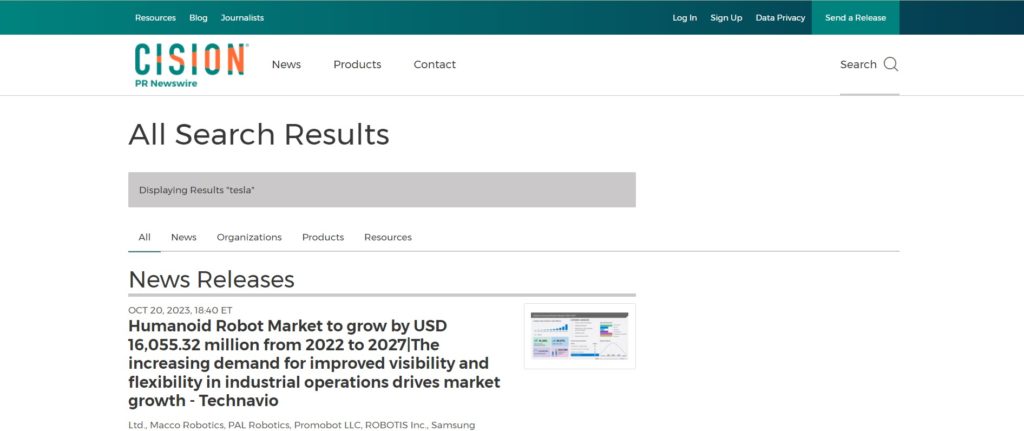
Step 2: Choose the keyword monitoring
Access your dashboard and initiate a new Hexowatch monitor. There are 13 monitors available to select from, catering to various requirements. For this case, opt for a Keyword monitor to identify any changes related to specific keywords on the monitored webpage.
If you want to track more than one page URL, click on the Bulk URLs option.
Step 3: Paste the page URL and mention the keyword
Once you’ve chosen the visual monitoring option, paste the copied website URL into Hexowatch.
Then, click on the Preview button to proceed and enter the keyword in the relevant field.
Step 4: Initiate the press release monitoring
Customize your monitoring settings according to your specific requirements. Modify the check frequency, choose the proxy mode that best fits your needs, and select your preferred notification channels.
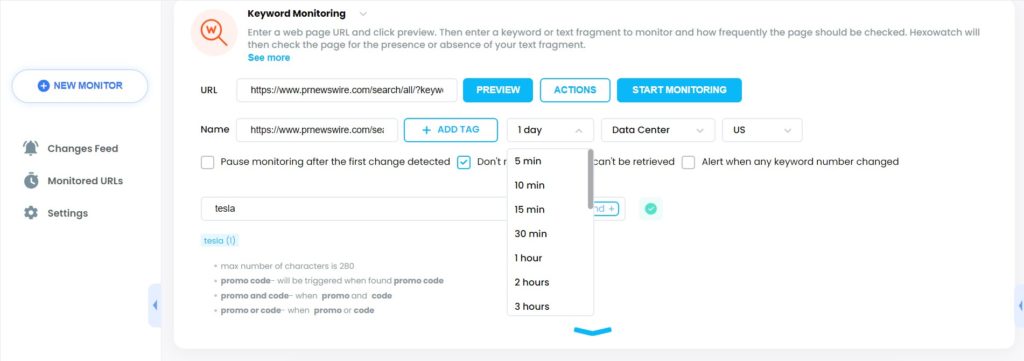
Once you’ve customized your preferences, click the “Start Monitoring” button to initiate the process. Hexowatch will then continuously monitor the specified webpage for the mentioned keyword and will send you instant notifications whenever any relevant changes occur.
Frequently asked questions
How often does a company publish press releases?
If a company wants to improve its search rankings with the press release and communicate with its audience, they try to issue one every two weeks or at least once a month. You can use this info to track the company’s press release page and choose relevant tracking frequency on Hexowatch.
How else can I check what a company is publishing online?
You can also use Discover Profile to find any brand’s social pages.
Why is monitoring so important?
Monitoring press releases will help you carry out competitor analysis and find investment opportunities. Moreover, you’ll stay informed about new market trends and implement them in your marketing strategies.
What’s the best way to track press releases?
Searching for press releases manually is time-consuming and dull. Instead of wasting your time on visiting relevant web pages and checking them on your own, it’s better to use tools like Hexowatch to make the process smoother and more effective!

Automate page change monitoring with Hexowatch
Hexowatch is your AI sidekick to monitor any website for visual, content, source code, technology, availability, or price changes.
Hexowatch works 24/7 to help spot trends, spy on your competitors, visually check your website, keep an archive of every change and turn any website into your own private data source accessing changes as a downloadable CSV file, google sheets, or via Zapier.
Monitor any website and get started in minutes – no software, proxies, or programming required

Content Writer | Marketing Specialist
Experienced in writing SaaS and marketing content, helps customers to easily perform web scrapings, automate time-consuming tasks and be informed about latest tech trends with step-by-step tutorials and insider articles.
Follow me on Linkedin
