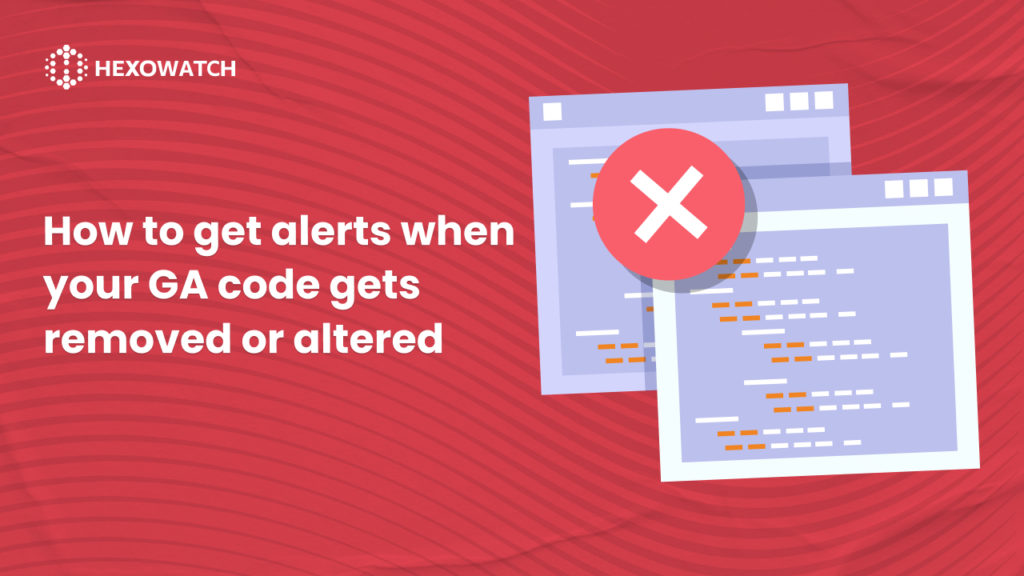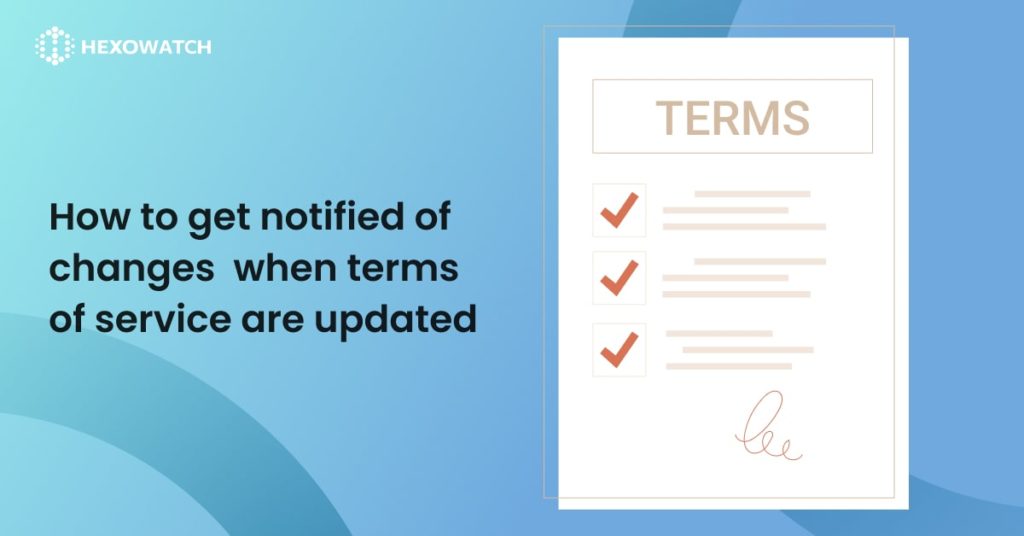PR Monitoring – How to Get Notified When Companies Release Press Releases
Professionals across various sectors such as PR, finance, and law know how important it is to stay updated on industry news and developments. A key method to achieve this is by engaging in press release monitoring and discovering updates about various companies and products within their specific industry. However, manually searching for press releases could […]
PR Monitoring – How to Get Notified When Companies Release Press Releases Read More »