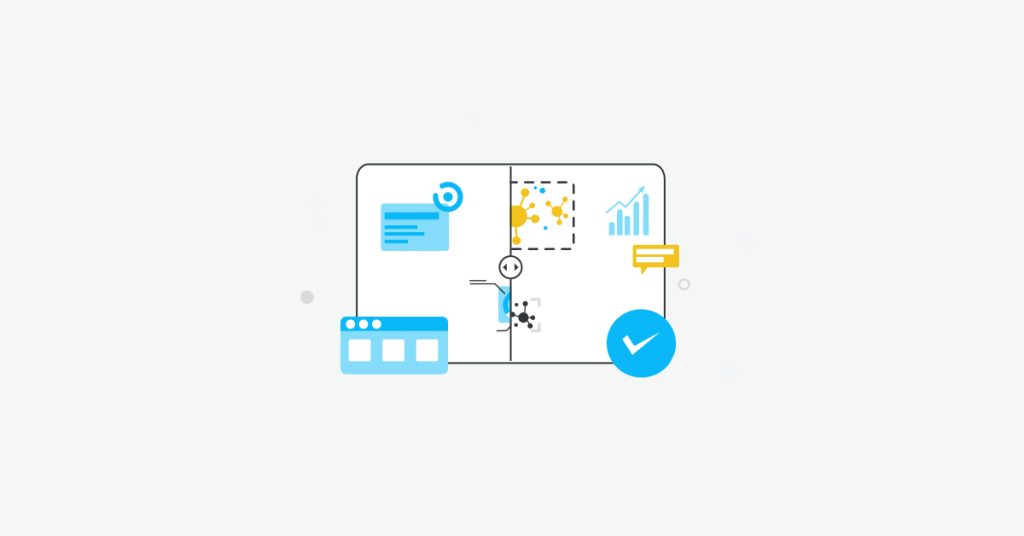The US is currently amid the biggest vaccine rollout in its history. In a race to vaccinate the population of over 350 million in as short a timespan as possible. At present, the US Government and CDC are responsible for the vaccine rollout. With it currently being offered in waves with the priority groups varying dependent upon which state you live in.
However, there is a chance you can get your vaccine before your priority group has arrived at the stage where it’s their time. And that is through spare or unused vaccines becoming available in your local pharmacy.
Instead, we’re going to quickly run through how you can use the Hexowatch Visual Monitor to automatically be alerted to when vaccines have become available. Allowing you to be first to react and also saving you time that would otherwise be spent checking the page manually yourself.
Be the first to know about vaccine availability using the Hexowatch Visual Monitor (Free)
First, we need to set up the visual monitor. For example’s sake, are going to use this page from Shoprite where, as you can see below, it’s currently showing a splash page as there are no vaccines available:-
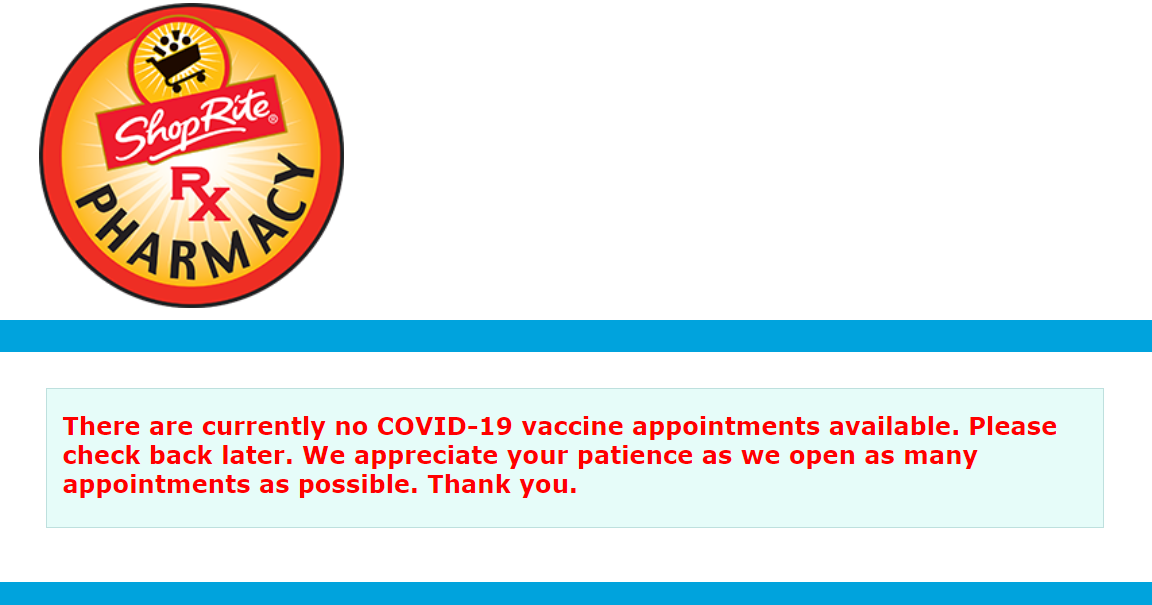
So now we have the page we need to go to our Hexowatch Dashboard and select the visual monitor option:-
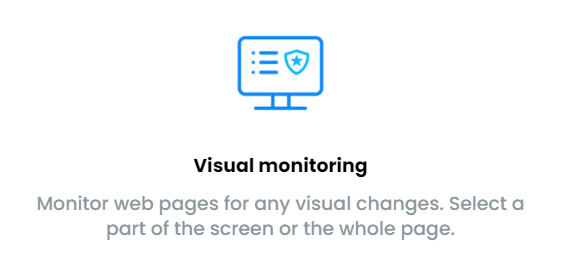
We now need to set the monitor up to monitor the splash page. So go into your visual monitor and paste in the URL of that page. And you’re then going to want to decide how often it is to scan for any changes. In this scenario you’re going to want it to be at least once a day. However, with the availability potentially changing from hour to hour we are going to have it scan every hour:-
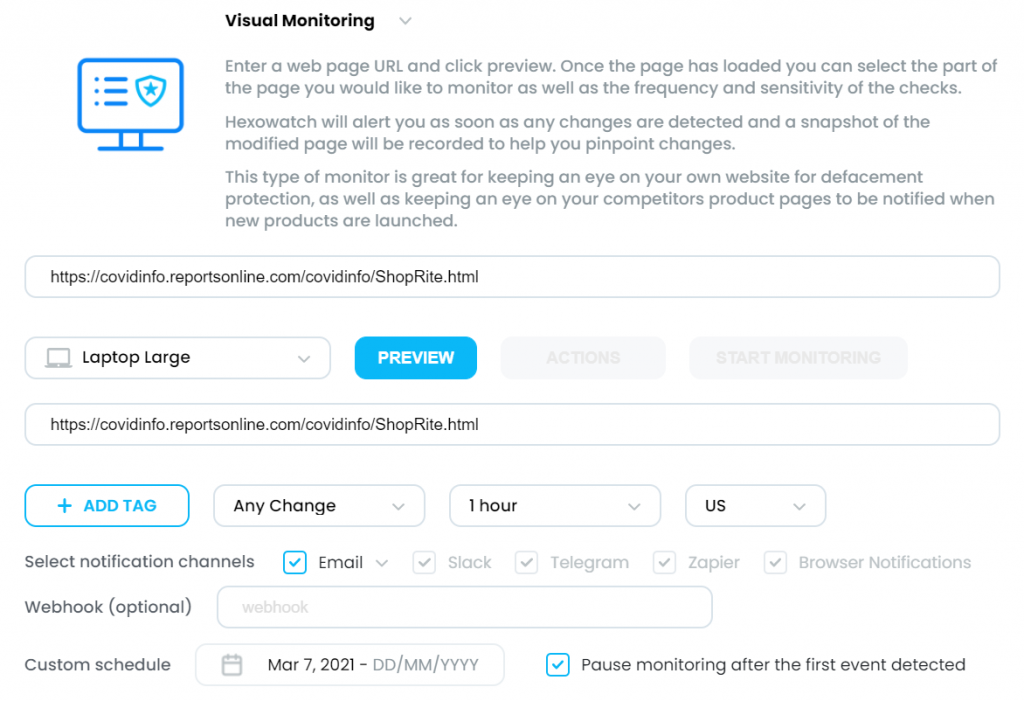
Once you have selected the above once you click preview the monitor will then, every hour, begin to scan the webpage to notice for any differences. As and when there is vaccine availability, the website will remove the splash page. The second that happens the monitor will pick up on this and you will get an email notifying you of a visual change. It’s when you get this email you’ll want to then check as there is a high likelihood that there will now be vaccines be available.

Automate page change monitoring with Hexowatch
Hexowatch is your AI sidekick to monitor any website for visual, content, source code, technology, availability, or price changes.
Hexowatch works 24/7 to help spot trends, spy on your competitors, visually check your website, keep an archive of every change and turn any website into your own private data source accessing changes as a downloadable CSV file, google sheets, or via Zapier.
Monitor any website and get started in minutes – no software, proxies, or programming required