APIs have become an integral part of many websites as it allows for easy integration of functionality. It makes it easy for the devs to bake in features without having to develop any of them from scratch.
But businesses that provide APIs, as well as businesses using APIs, need to frequently keep a watch on them as they also represent a single point of failure which could lead to loss of service if they are down.
With Hexowatch, you can monitor any API with the inbuilt API monitoring option. Not only that, Hexowatch will also send you alerts when the values in the response changes meaning you can also set up price alerts for stocks or cryptocurrencies, if they have an API for it.
What is API monitoring and why you need it?
API stands for Application Programming Interface and in simple terms it allows two different systems to communicate with each other through some kind of a uniform language. The language in this context refers to the particular format of requests and the headers along with them. Some APIs also use an API key that will authorize the requests to their system.
There are thousands of API’s out there from thousands of developers and cloud service providers such as Google, Amazon and specialized data providers. And these API’s can provide anything from machine translations to live stock prices.
Monitoring an API via Hexowatch takes just a few minutes and can provide your business with market data alerts or advanced notifications should a critical API go down.
For example, imagine a scenario where you own an e-commerce website, but the payments are taken care of by a third party (like Stripe). What would happen if your customer is trying to pay for a product and the Stripe API is down? This would not only result in the loss of a customer but also might have a domino effect on multiple customers going out of the system.
Therefore, it is important to know the status changes and health of an API that is in use within your organization. With Hexowatch you can perform API monitoring with a few simple steps. For the sake of this example, we will be using CoinGecko’s free API to monitor the prices of dogecoin, because it is highly volatile and will change frequently.
Monitoring an API with Hexowatch in 3 steps
Step 1
Login to your Hexowatch Dashboard and find the ‘Add URL’ option on the left side menu.
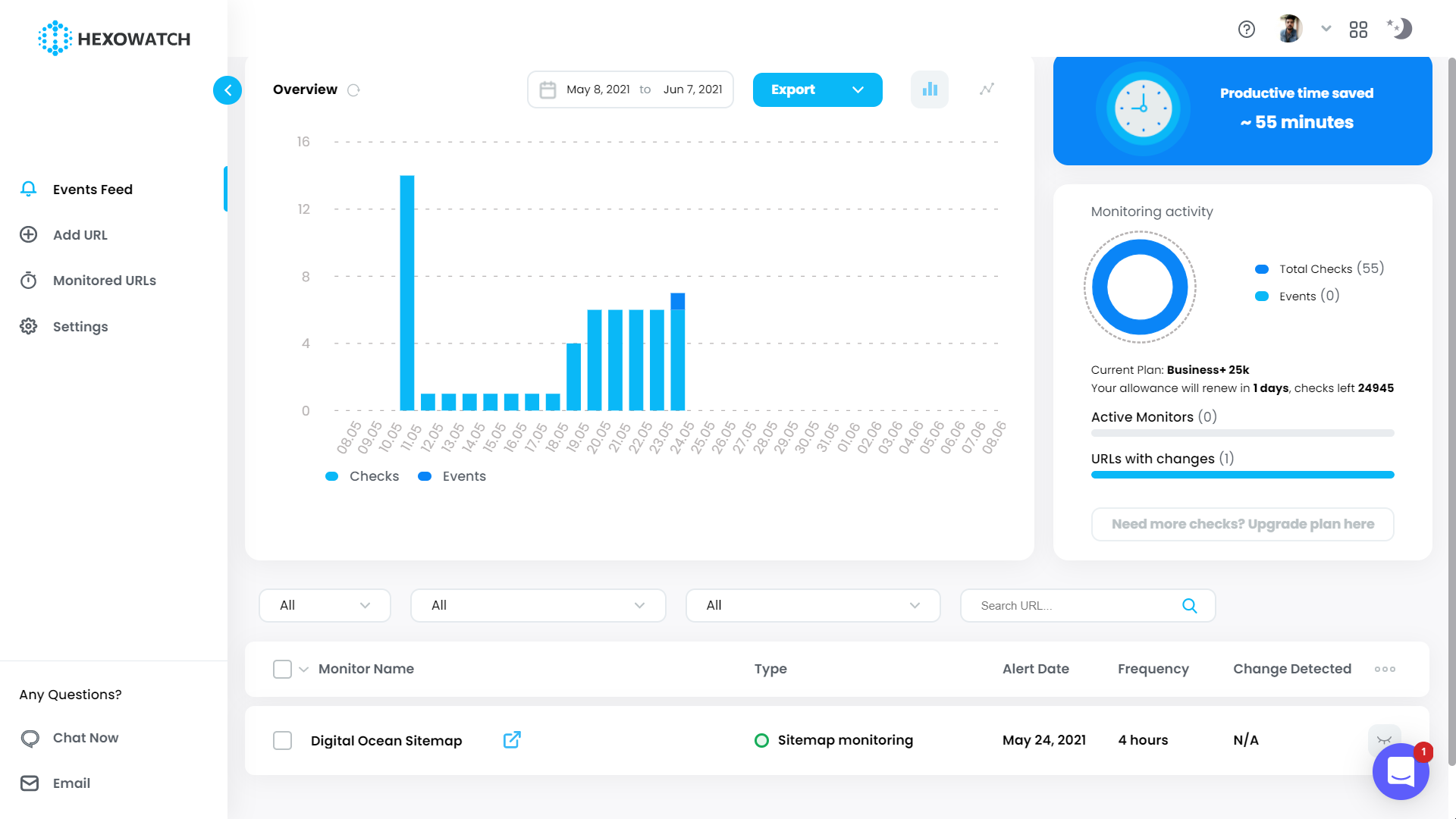
Step 2
Select the API monitoring option from the host of options available on Hexowatch.
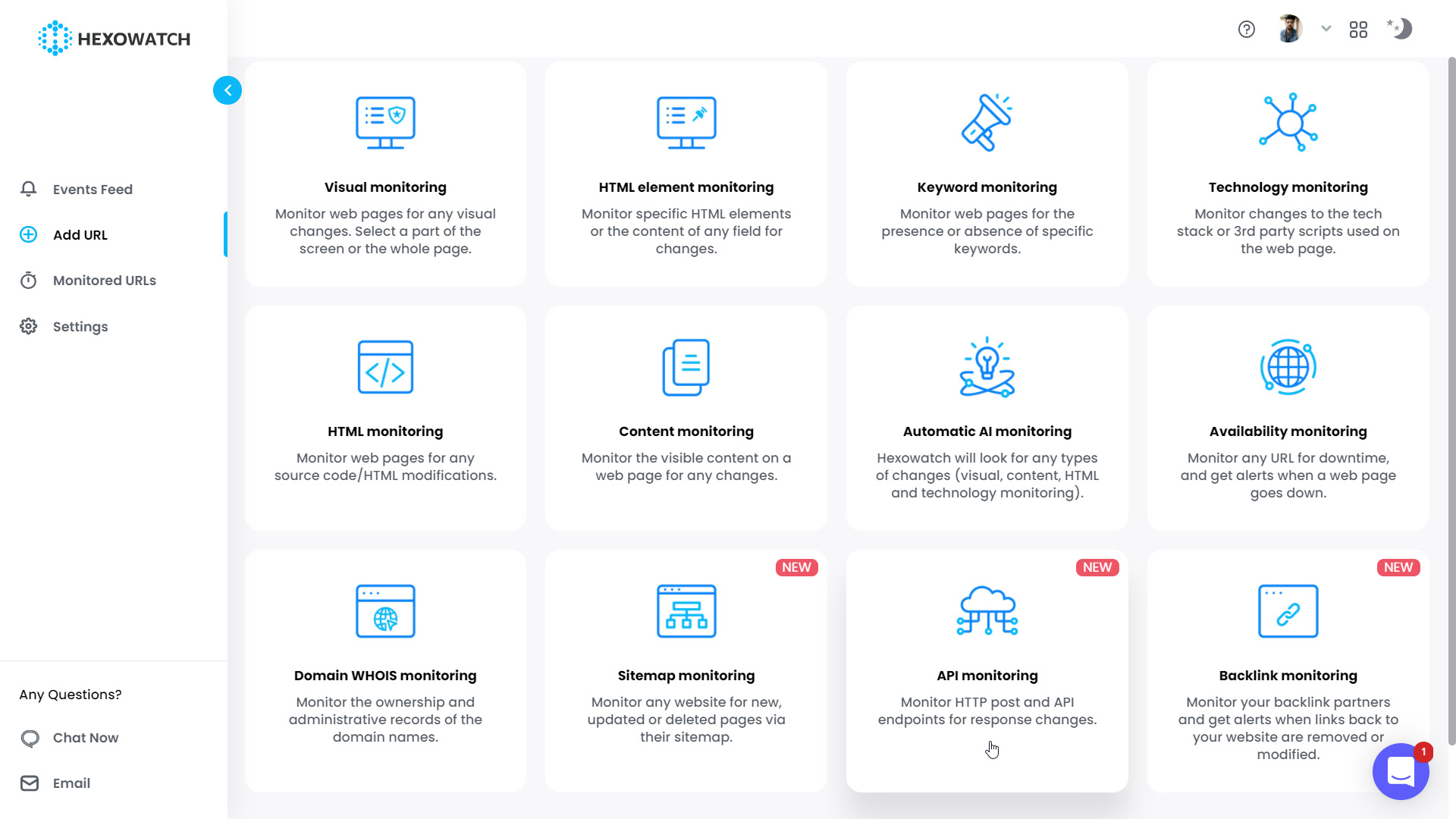
Step 3
Hexowatch supports both GET and POST requests. For this example, we are using a simple GET request. The URL from CoinGecko has two query parameters, one is the cryptocurrency name and the other is the currency in which we want the prices. You can add a tag for the URL (in this case it’s Dogecoin Price). You can select the frequency in which you want to check the API. After this, you have the option to select multiple notification options (the default is email) and also custom webhooks.
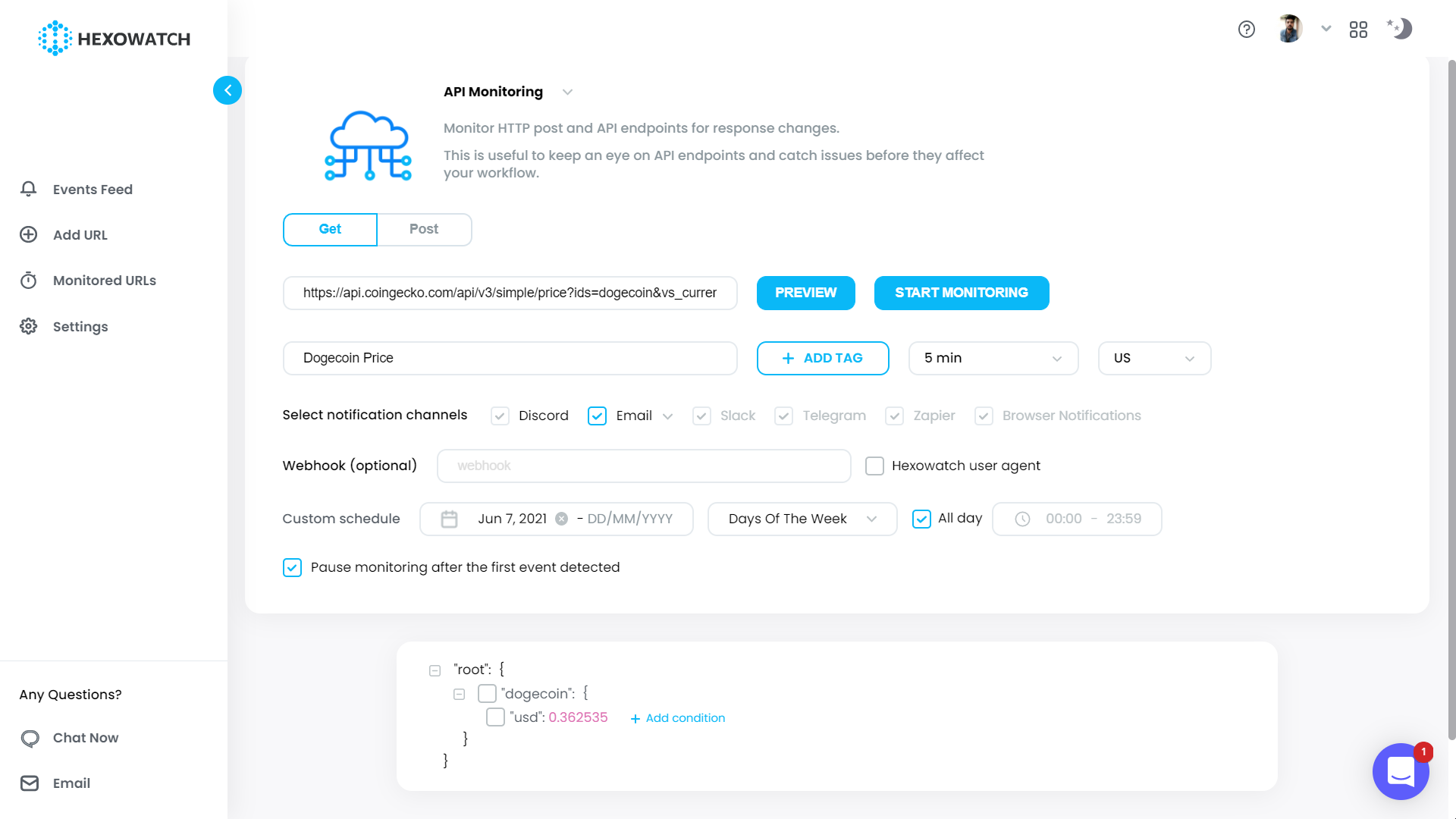
With that, we’re done adding the URL for API monitoring. You can go back to your dashboard homepage or just click on the monitored URLs option on the side menu to look at the URL.
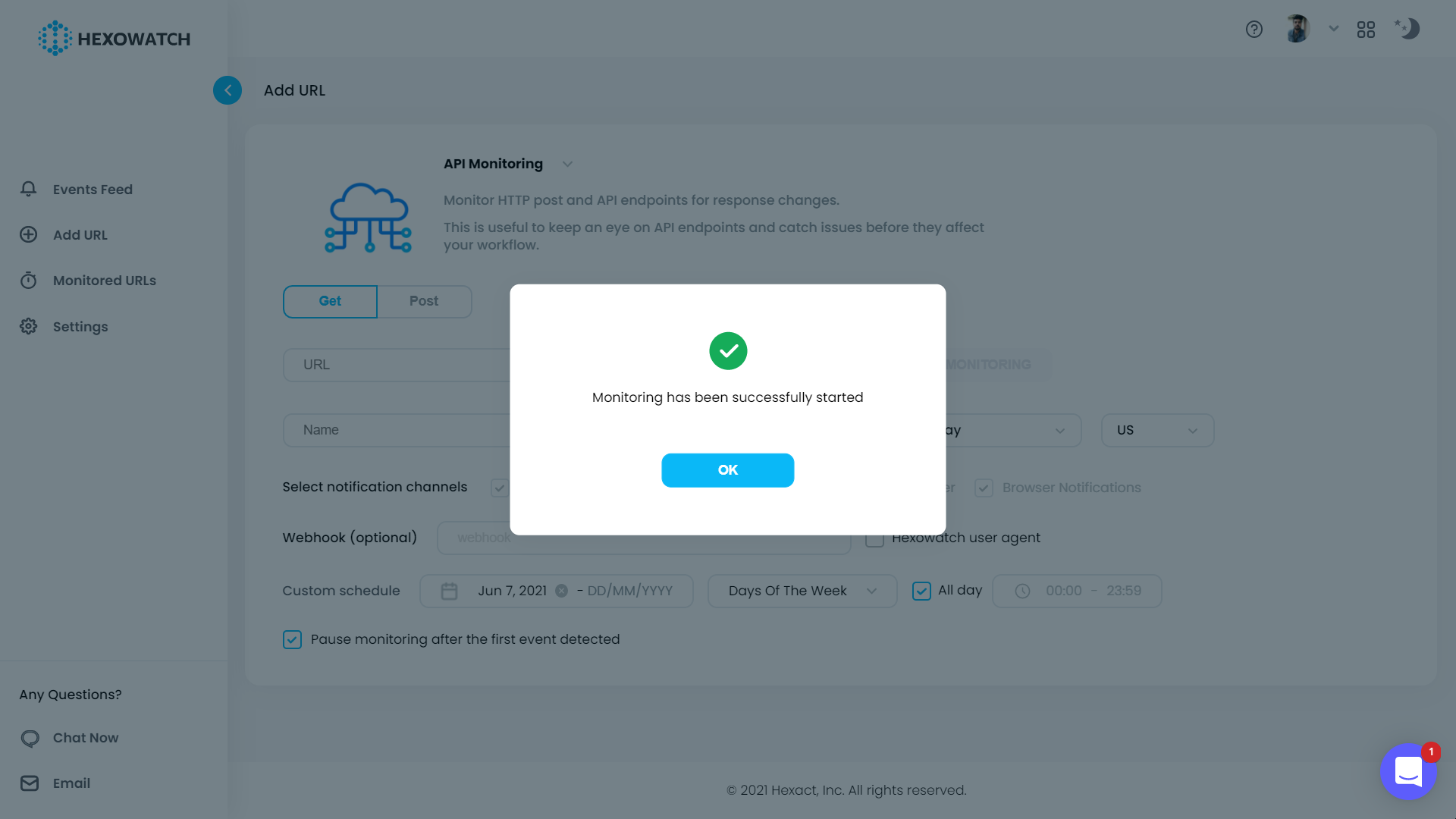
Now, every 5 minutes, if there is a change in the values of our dogecoin, a new change will appear on the change monitor that will show the previous API call value as well as the current API call value.
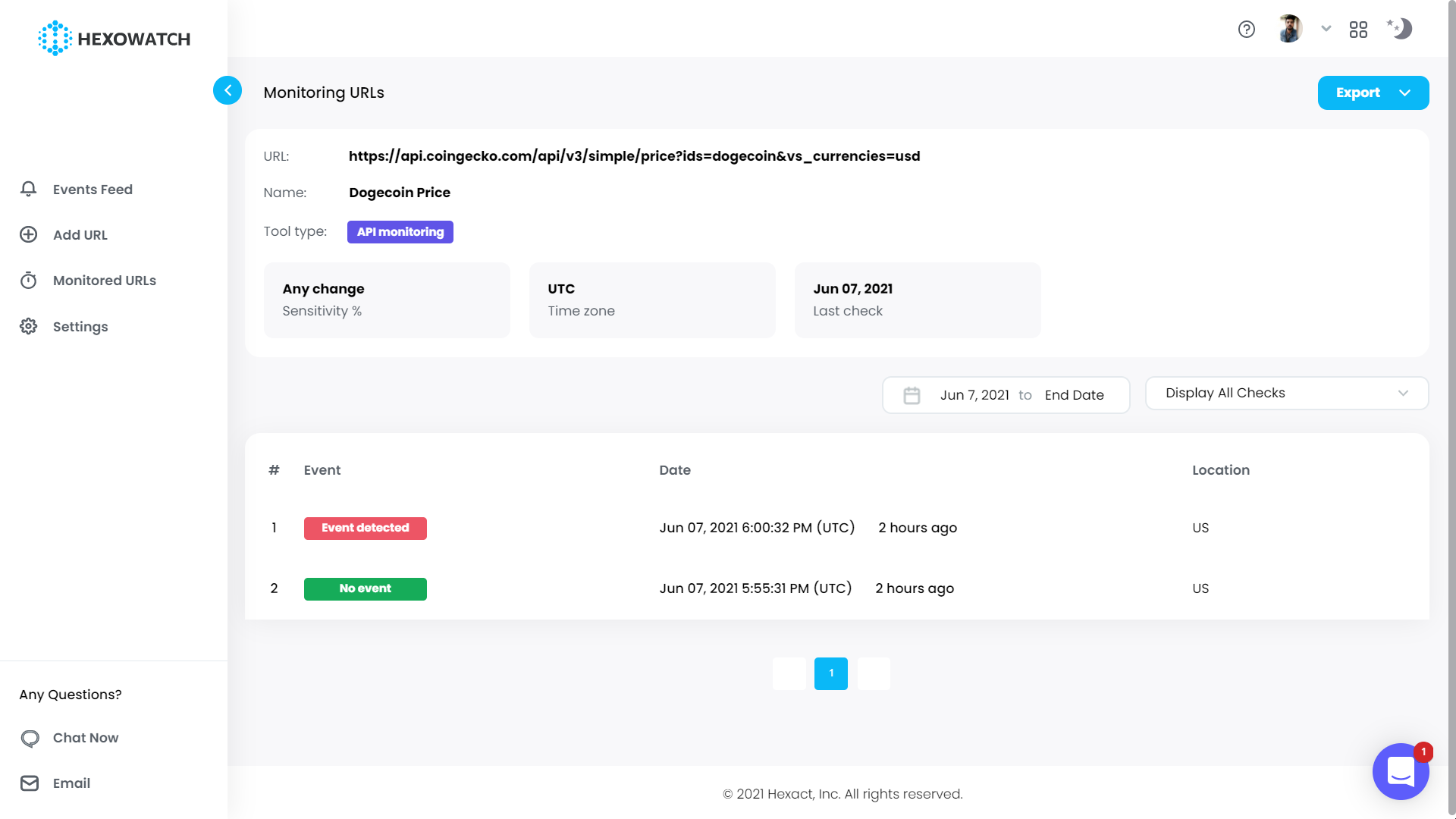
Change Detection
Since we have chosen a volatile API that has frequent changes, we will definitely get some changes on our dashboard. On the screenshot above, we can see that the initial change is present and right after 5 minutes, we have a new change. Clicking on it will give more details of the change and we can see that the price of dogecoin has changed from our previous call.
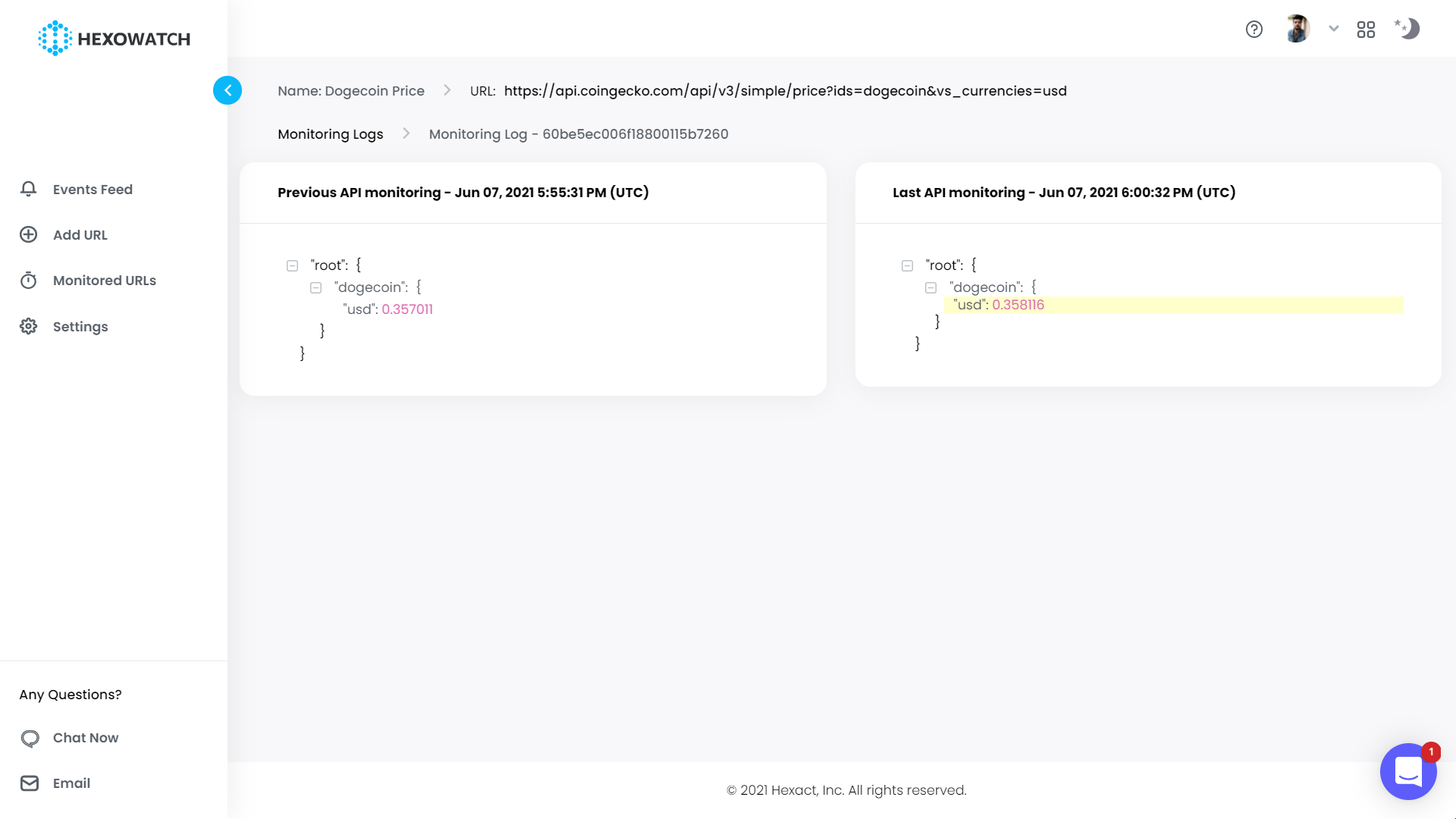
This tutorial shows how simple it is to monitor any API with Hexowatch.
By receiving alerts as soon as the fields in an API response change or if the API is down you can get an early warning as soon as problems are detected and have a chance to impact your business, and the earlier you know it the lesser the damage done. It will also give you alerts when the values change, like the example of dogecoin we have above.
Hexowatch can monitor and notify you of any of these changes as soon as they happen to keep you and your business running as smoothly as possible.

Automate page change monitoring with Hexowatch
Hexowatch is your AI sidekick to monitor any website for visual, content, source code, technology, availability, or price changes.
Hexowatch works 24/7 to help spot trends, spy on your competitors, visually check your website, keep an archive of every change and turn any website into your own private data source accessing changes as a downloadable CSV file, google sheets, or via Zapier.
Monitor any website and get started in minutes – no software, proxies, or programming required
