LEGO is not simply a toy producer but the true cultural phenomenon of the last decades.
The LEGO Group has seen an impressive increase in its revenue, with it rising to a total of $8.4 billion in 2021 – 7 times more than what it was 20 years ago.
The company employs 24,000 people around the world and has established 800 LEGO stores, as well as multiple Legoland theme parks.
The tremendous versatility of LEGO and its ability to be enjoyed by all ages have made it one of the world’s most beloved pastimes.
With LEGO, the possibilities are limitless – you can build models for the sheer fun of it or recreate scenes from any subject area!
If you’re looking to get your hands on a LEGO product, it’s important to act quickly as the most sought-after sets are often sold out quickly.
To be sure you get the item you want, there are tools like Hexowatch available that can let you know when the set is back in stock.
Why LEGO sets go out of stock often and when they restock?
It is possible for LEGO sets to be out of stock due to being made in limited quantities or a limited-time production.
Additionally, due to the immense popularity of LEGO products, demand can often outstrip supply, leading to shortages in the supply chain and delays in production. As such, it is not uncommon for LEGO sets to be unavailable even if they haven’t been retired by the brand yet.
Finding a particular LEGO set can be challenging due to the quick sell-out of the most popular ones. To ensure you have the best chance of getting your desired set, it is essential to stay informed on when they become available.
Hexowatch will help you to be notified once your targeted product is in stock again or any price changes have been made to it.
Hexowatch Visual motoring is ideal for checking product availability, and with the HTML monitor you can get instant notifications once the product price drops.
To start monitoring lego.com, you need to get yourself a Hexowatch.com account.
Once, you have an account, let’s get started.
How to Monitor lego products’ availability with Visual Monitor
In this section, we will demonstrate how to easily use the Hexowatch Visual monitor to monitor any Lego product availability and get instant alerts via your preferred channels.
Step 1: Capture the desired Lego product listings URL(s)
Go to lego.com and capture the desired page URL.
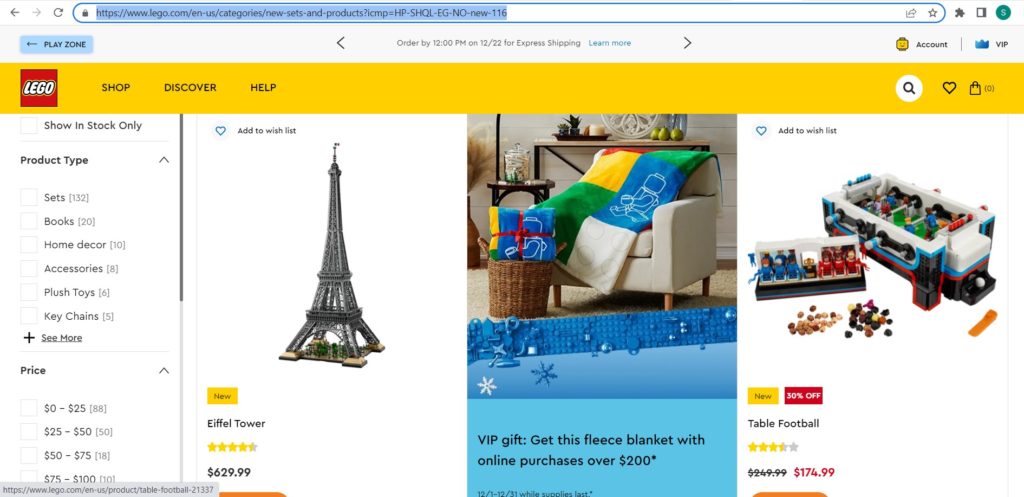
Step 2: Select the Hexowatch Visual Monitor
Go to your Hexowatch.com dashboard, click New Monitor and from the monitors’ list, select Visual monitoring. This monitor enables you to choose to add a single URL or bulk URLs to monitor.
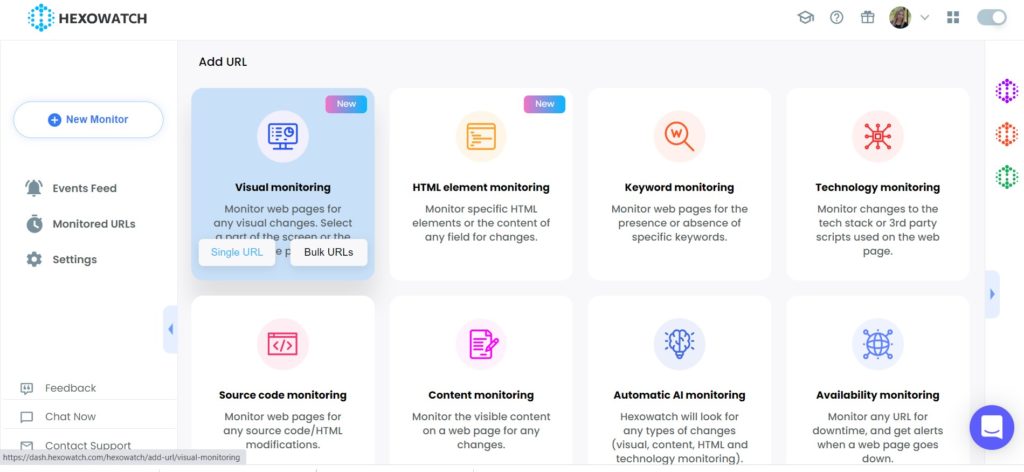
Step 3: Insert the product page URL in Hexowatch
Next, insert the captured Lego product page URL in Hexowatch. Then click Preview.
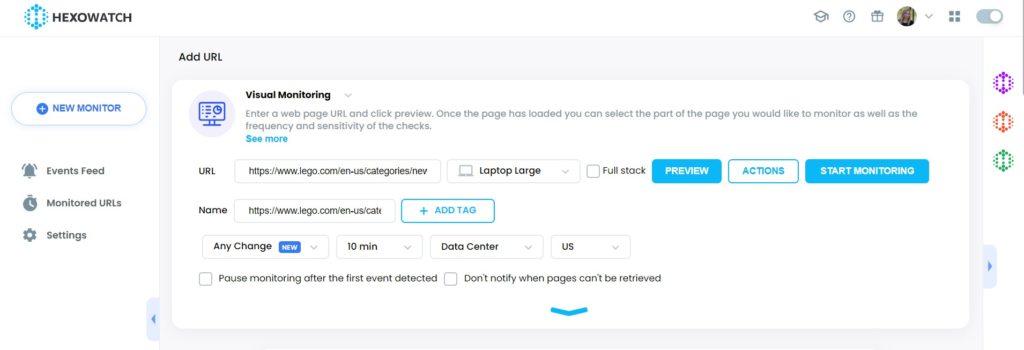
Please, note that upon initial access of LEGO’s website, a pop-up message will appear to you. But, don’t get confused, Heoxwatch has a number of actions available, including the Click action, which you can use to close the pop-up and continue monitoring.
So, select the Click action from the action types.
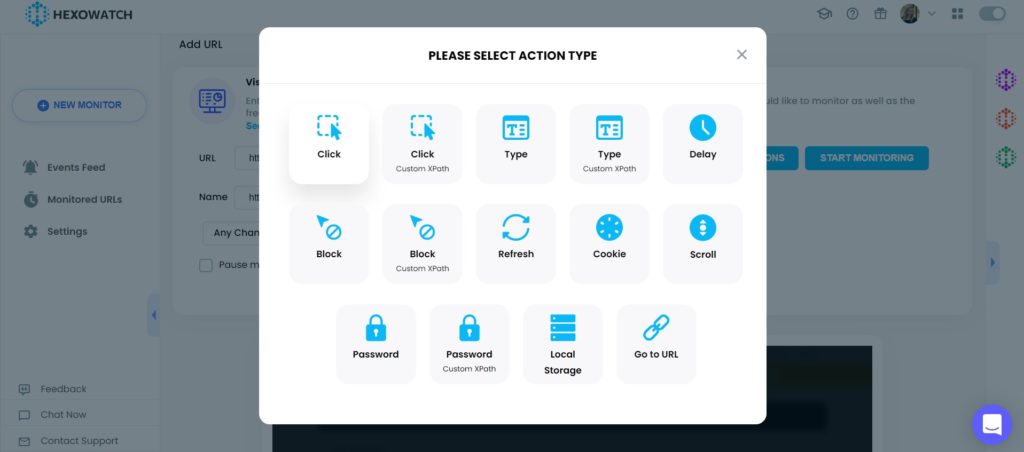
Select the area to apply the action.
Then, click Continue.
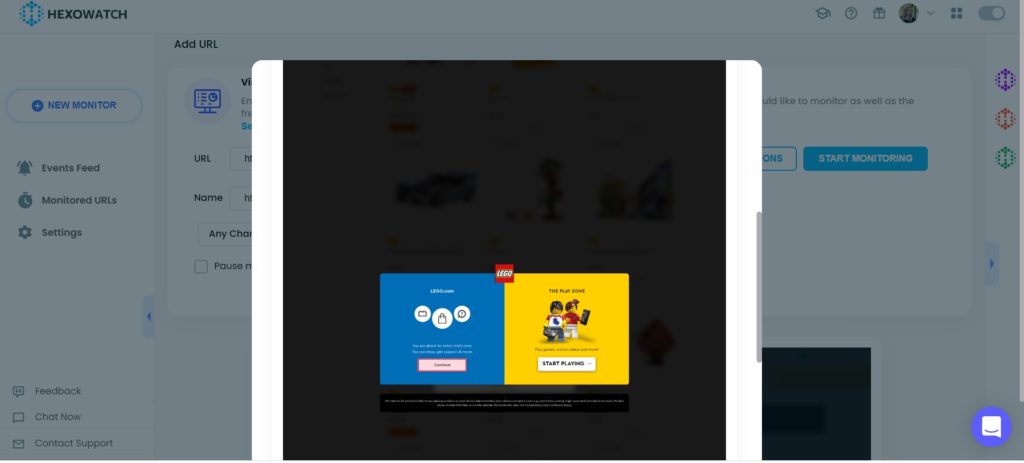
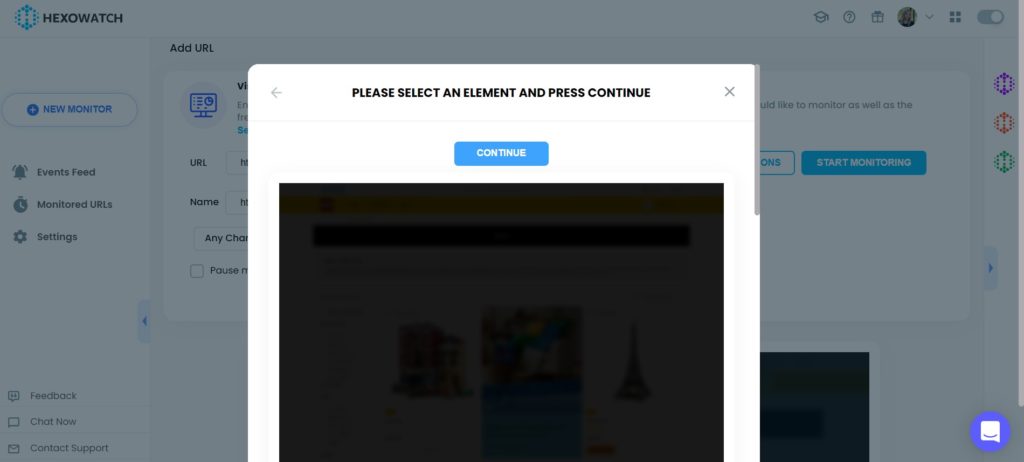
Step 4: Start Monitoring
Now, you can set your monitoring preferences. For example, choose the sensitivity, the frequency of checks, proxy mode (Data center/Residential GEO), desired notification channels, and more.
Then, click Start Monitoring.
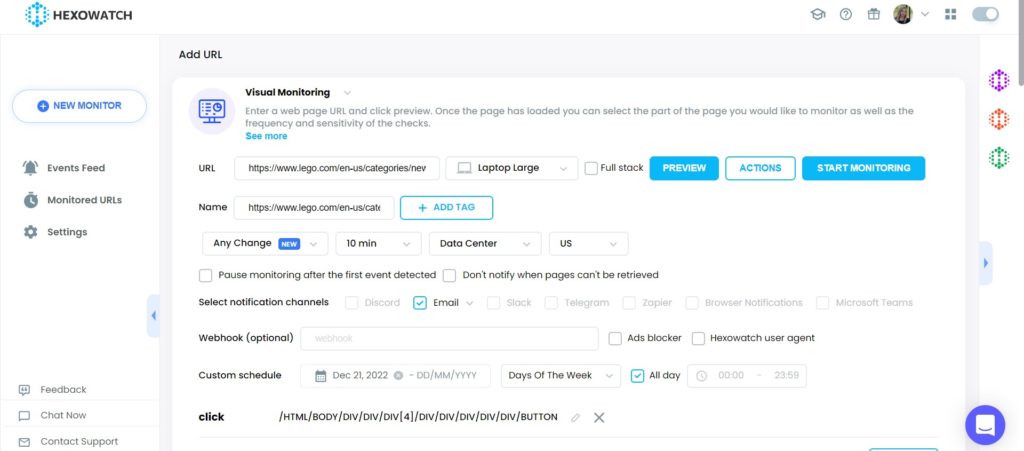
Step 5: View and save the detected changes
Once any visual changes have been detected, you can view them in the Monitored URLs section of Hexowatch.
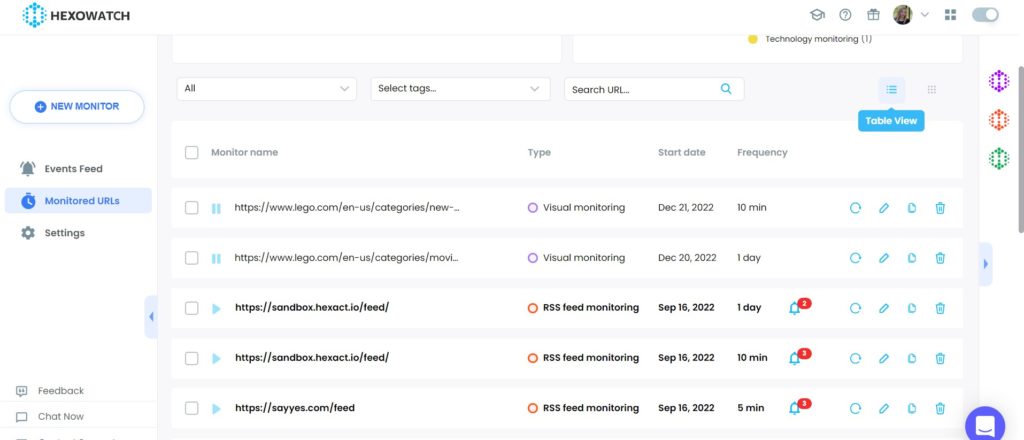
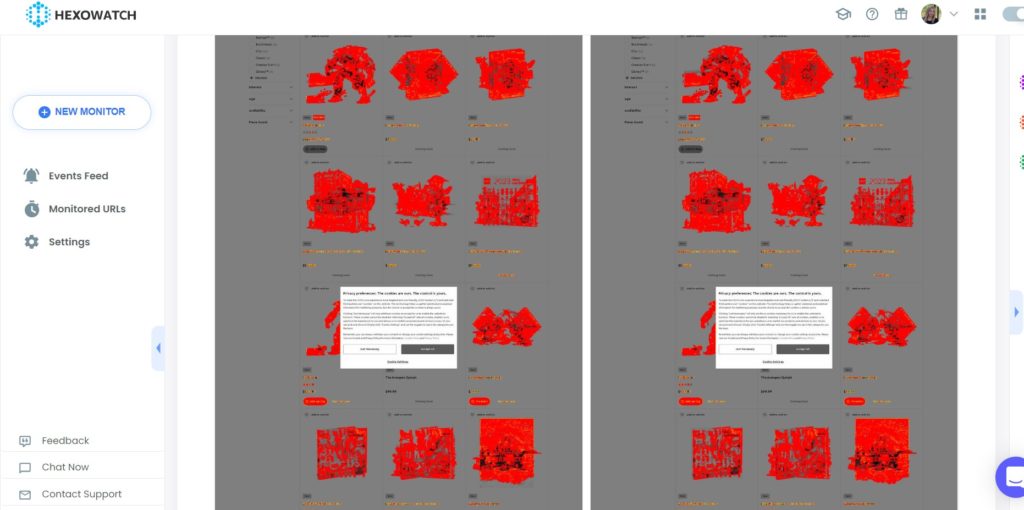
You can then export the changes to Google Sheets or CSV.
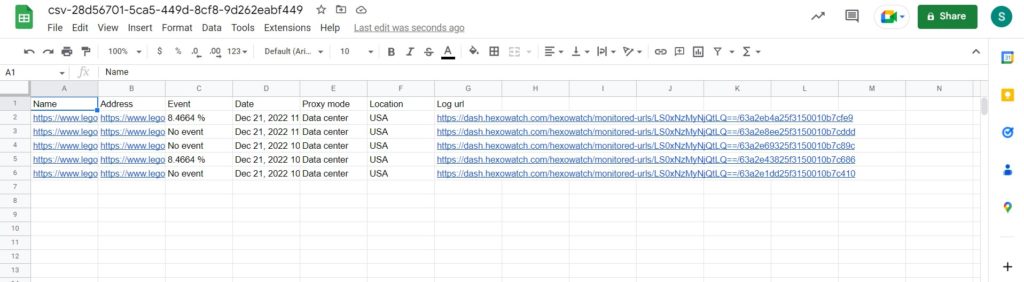
How to get price drop alerts with HTML monitor
Once you find your desired Lego product you tend to buy it at the lowest possible price. However, to catch the moment and buy it with a big sale, you need to daily check the product page manually.
The Hexowatch HTML monitor, can monitor the prices of your desired products and alert you any time the price drops.
Step 1: Capture the desired Lego product page URL(s)
Go to lego.com and capture the desired product page URL(s).
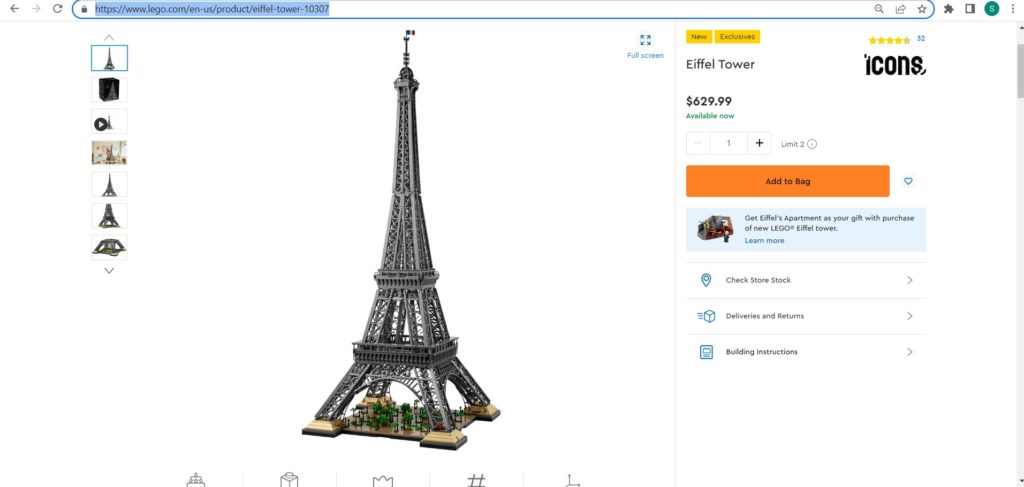
Step 2: Select the Hexowatch HTML Monitor
Go to your Hexowatch.com dashboard, click New Monitor and from the monitors’ list, select HTML monitoring.
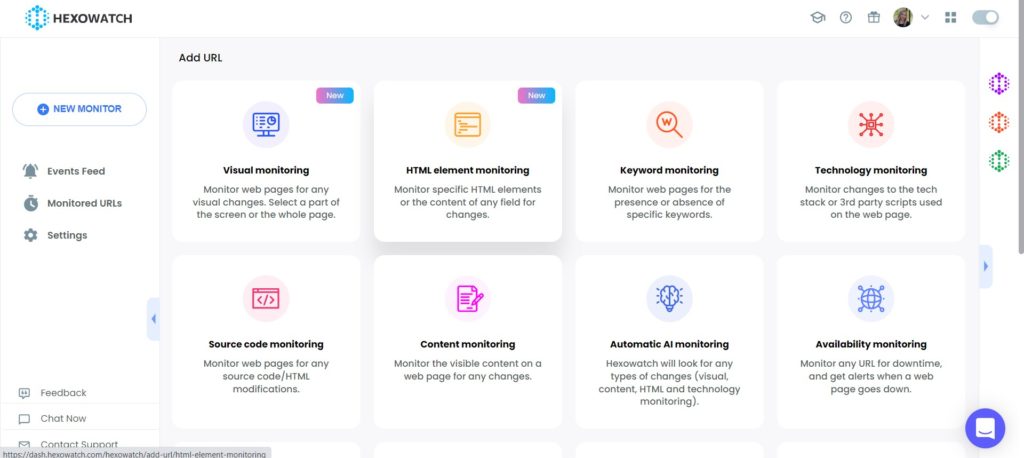
Step 3: Insert the product page URL in Hexowatch
Next, insert the captured Lego product page URL in Hexowatch. Then click Preview.
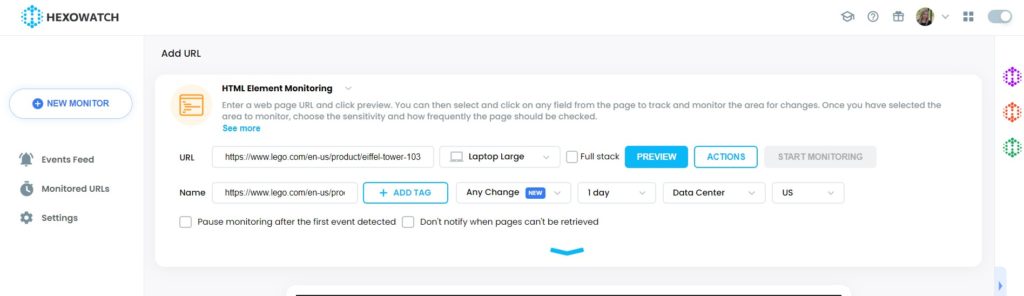
In case, a pop-up window appears, repeat the steps described in the first section.
Step 4: Start Monitoring
Once the page has loaded, you can select and click on any field from the page to track and monitor the area for changes. Once you have selected the area to monitor, choose the sensitivity and how frequently the page should be checked.
In this case, we will select the price and click Show element HTML code.
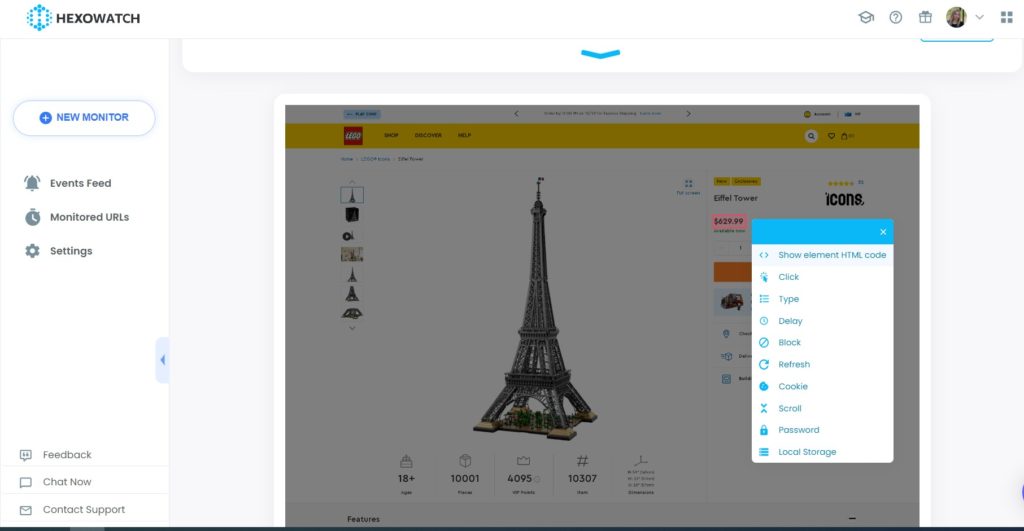
Then, click Select with Conditions.
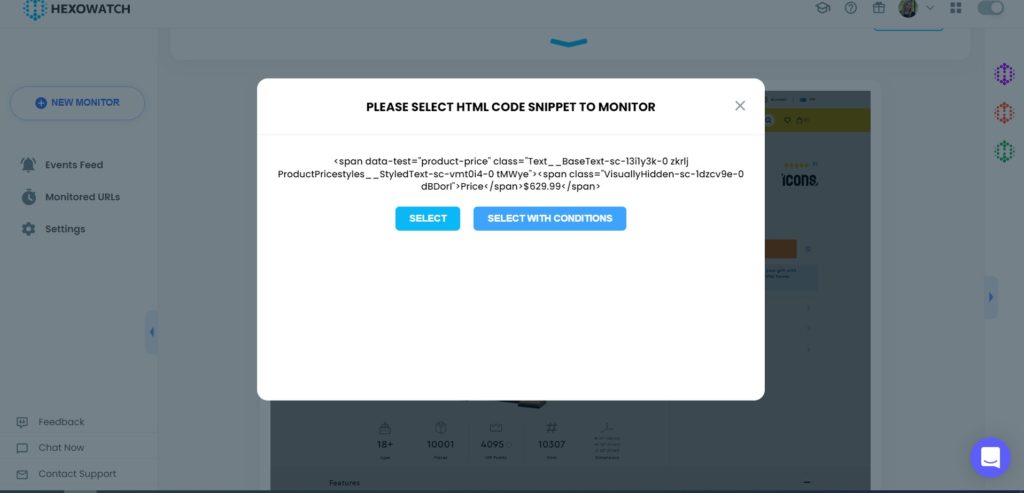
Next, specify the necessary condition. So, add the selected data (the current price of the product), the condition (Less than), and the maximum price.
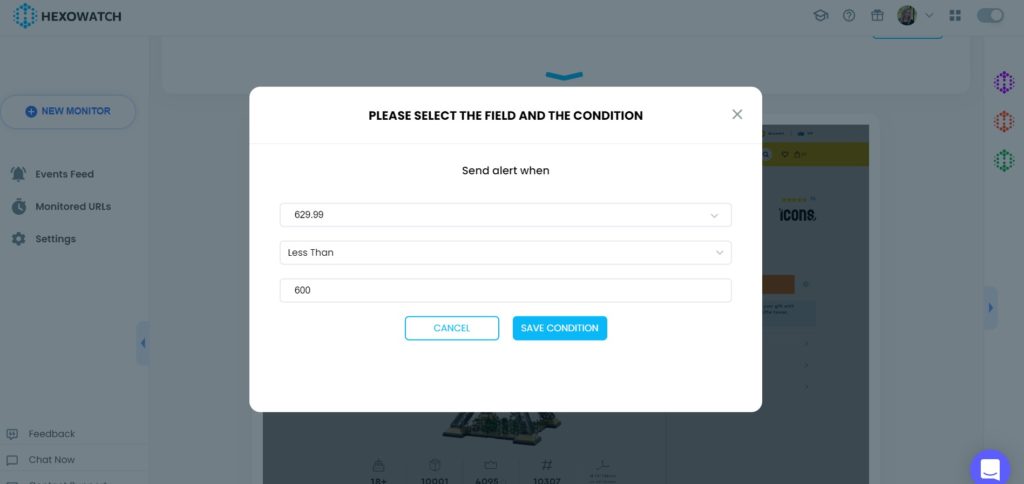
Save the condition.
Then, click Start Monitoring.
Step 5: View and save the detected changes
Once any HTML code changes in the pricing of the product have been detected, you can view them in the Monitored URLs section of Hexowatch.
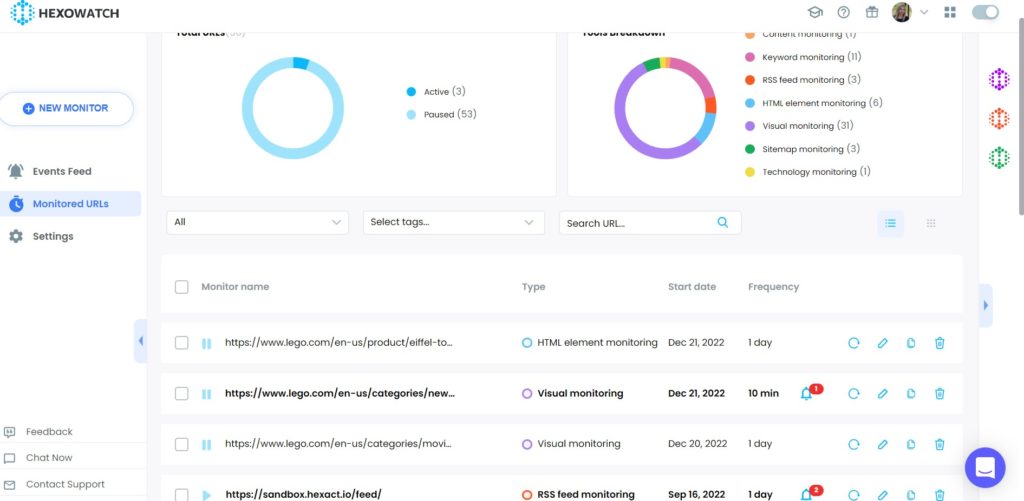

Automate page change monitoring with Hexowatch
Hexowatch is your AI sidekick to monitor any website for visual, content, source code, technology, availability, or price changes.
Hexowatch works 24/7 to help spot trends, spy on your competitors, visually check your website, keep an archive of every change and turn any website into your own private data source accessing changes as a downloadable CSV file, google sheets, or via Zapier.
Monitor any website and get started in minutes – no software, proxies, or programming required
