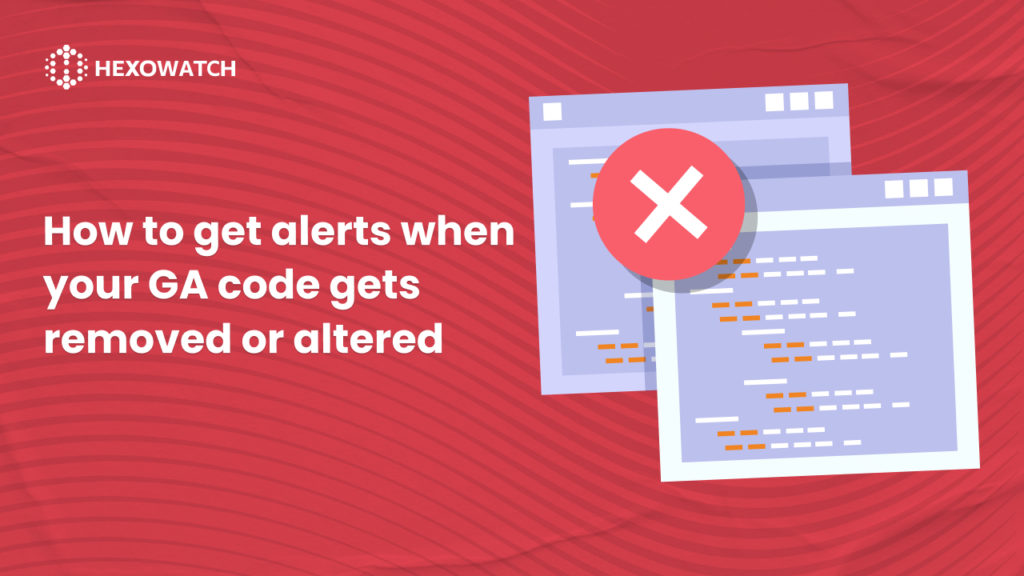Understanding the behavior of your website visitors and measuring the success of your online campaigns is essential for business growth. Google Analytics (GA) is a powerful tool that helps you gather valuable insights from your website data.
However, it’s crucial to ensure the accuracy and reliability of your GA implementation. One vital aspect of this is staying alert to any changes or removal of your GA code.
In this article, we’ll walk you through the process of setting up alerts that will notify you whenever your GA code is modified or taken down. By proactively monitoring your GA code, you can maintain the integrity of your analytics data, quickly identify potential issues, and optimize your tracking performance.
Ready? Let’s delve into the steps and learn how to monitor Google Analytics code in seconds!
How to monitor Google Analytics code using Hexowatch
First, head over to Hexowatch to create your free account. Then, go to the Hexowatch dashboard and take the following easy steps:
Step 1: Choose technology monitoring
Hexowatch offers various technology monitoring options. If you want to get Google Analytics alerts you need to choose the technology monitoring option.
You can choose to monitor single or bulk URLs.
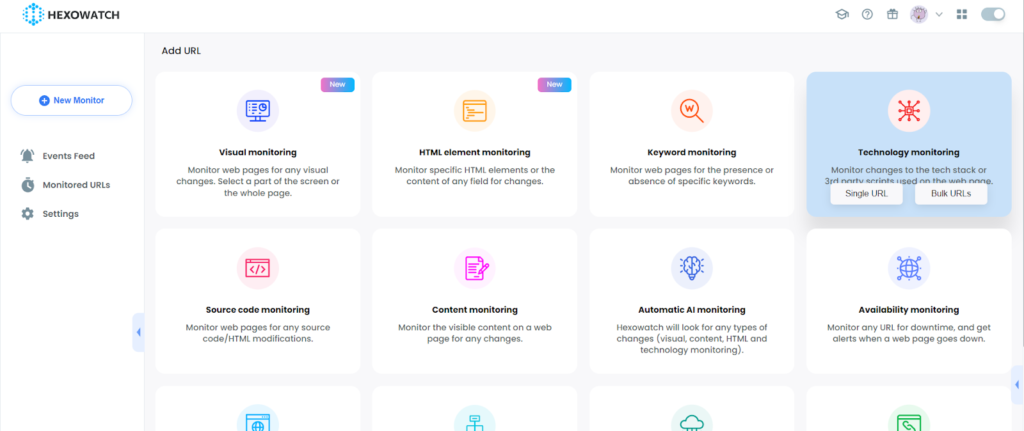
Step 2: Add the page URL
Once you’ve chosen the monitoring option, you can enter the URL you want to check and click on the Preview button. Hexowatch will detect the tech stack used on the page.
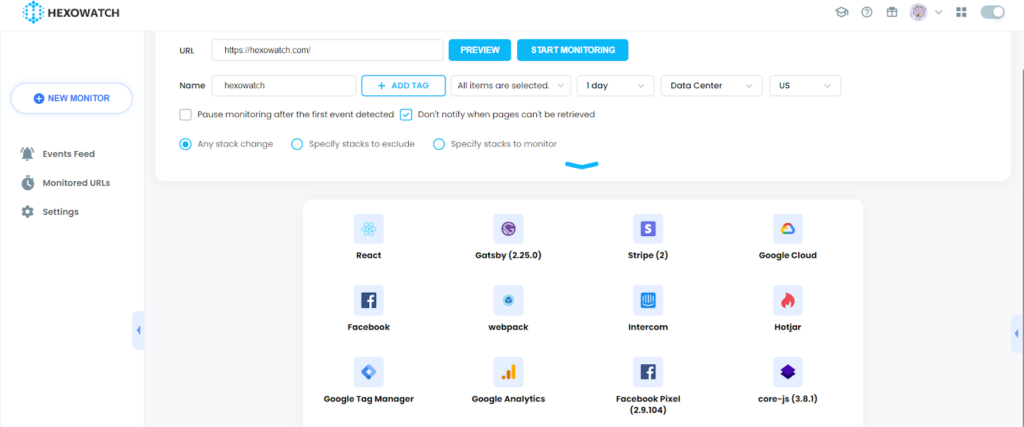
Step 3: Specify the tech stack
As you need to find out when exactly the GA code got removed or altered, you need to specify the technology to look out for. In this case, you should choose Google Analytics.
First, choose the option Specify stacks to monitor.
Then, enter “Google Analytics” in the search field to narrow down the focus and track any changes related to this specific technology.
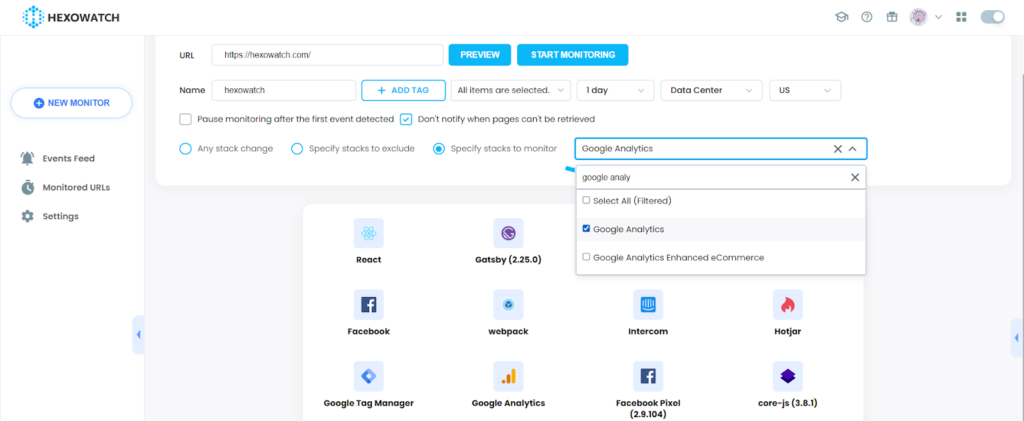
Step 4: Choose the monitoring frequency
Hexowatch provides flexibility in scheduling options. You can personalize the frequency and timing of notifications according to your specific needs and preferences.
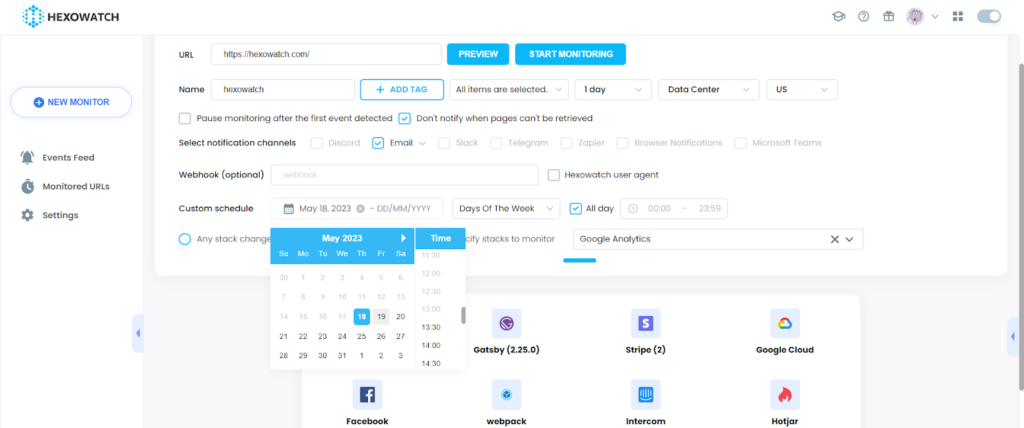
Once you have provided all the necessary information and made your desired configurations, simply click on the “Start Monitoring” button. This action will initiate the monitoring process and activate the alert system based on your specified criteria.
Step 5: Get alerts when changes occur
You will be notified instantly through your preferred channel. The alerts will allow you to take immediate action, investigate the cause, and rectify any issues to minimize data loss or disruptions in analytics tracking.
This is useful if you’re a store such as Paw & Brush or an Amazon seller. By automating change detection you can protect yourself from outages and developer errors that can be costly to ecommerce sellers.
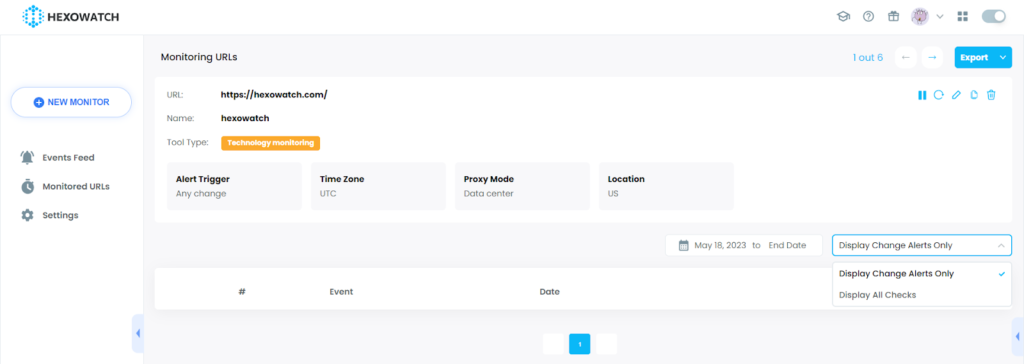

Automate page change monitoring with Hexowatch
Hexowatch is your AI sidekick to monitor any website for visual, content, source code, technology, availability, or price changes.
Hexowatch works 24/7 to help spot trends, spy on your competitors, visually check your website, keep an archive of every change and turn any website into your own private data source accessing changes as a downloadable CSV file, google sheets, or via Zapier.
Monitor any website and get started in minutes – no software, proxies, or programming required

Content Writer | Marketing Specialist
Experienced in writing SaaS and marketing content, helps customers to easily perform web scrapings, automate time-consuming tasks and be informed about latest tech trends with step-by-step tutorials and insider articles.
Follow me on Linkedin