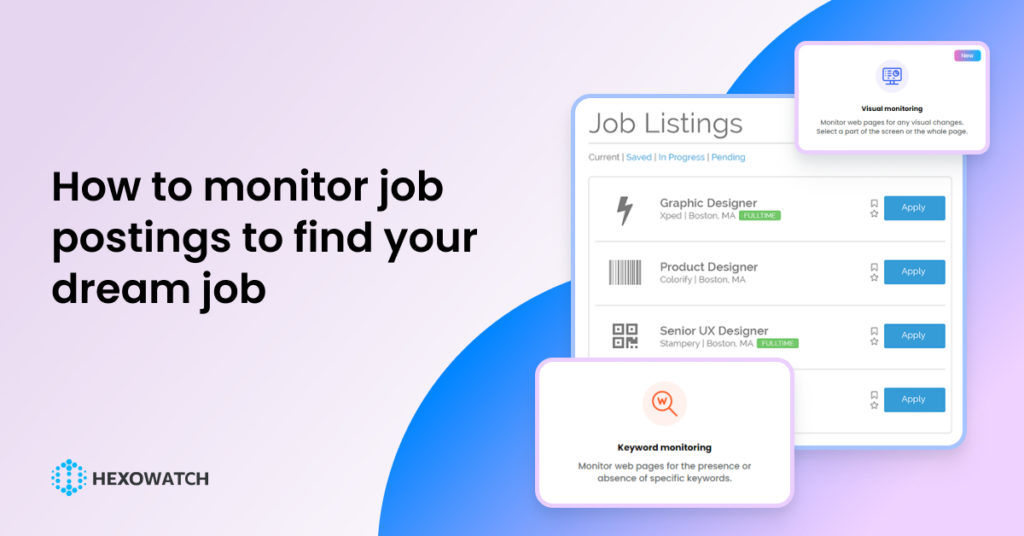A common goal for every professional in any field is finding their dream job which means doing what they love and enjoying the environment they work in.
Finding your dream job, however, is a multi-step process that can take several months or even years.
Researching appropriate job postings is the first and essential step in pursuing your dream job. Yet, it is tedious, time-consuming, and may not yield the results expected.
The chances that you can miss important job updates are quite high while conducting a manual job search.
Have you ever thought about automatically monitoring job postings and getting alerts whenever important changes are made?
Hexowatch can carry out this task for you.
This tutorial will guide you through how to monitor job postings and get alerts whenever changes are made to help you find your dream job faster than you may expect.
We will demonstrate two ways of monitoring job posting:
#1 Using the Visual monitor to be notified when any changes are detected.
#2 Using the Keyword monitor to be notified when a specific role appears.
#1 Using the Visual monitor to be notified when any change is detected on the page
This section demonstrates how to use our Visual monitor to be notified about any change on the webpage be it a new role, a change in job requirements, salary change, etc.
Step 1: Create a new Hexowatch monitor
Go to your Hexowatch dashboard and create a new monitor.
You can choose among 13 monitors, depending on your needs. In this case, we will create a Visual Monitor to detect any visual changes on the monitored webpage.

Step 2: Add the web page URL
Go to the job posting website and capture the page you want to monitor.
Get back to Hexowatch monitor and add the URL of the given page.
Then, select the desired change type, the frequency of checks, and your proxy mode.
To be notified, when any changes are detected, you can select your preferred notification channels to receive alerts.
In this case, we choose to get alerts via Email. Note, that you need to specify the email address in your settings and make sure to be connected to the desired communication channel in the Integrations section of the settings.
After, filling in all the required fields, click Preview.
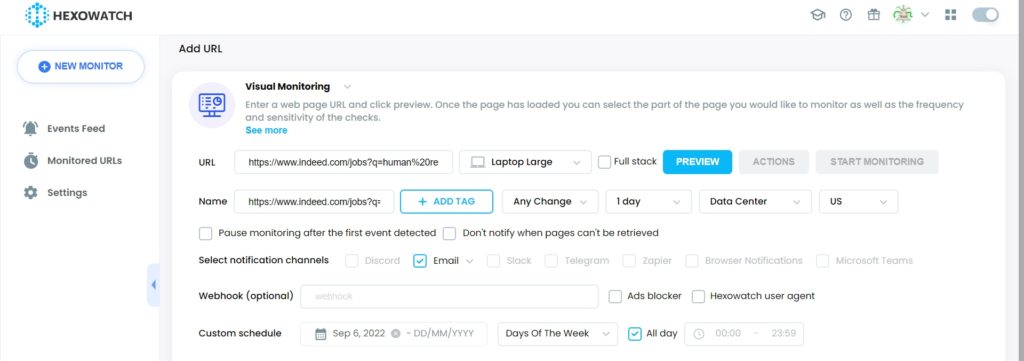
Step 3: Start monitoring
Now, you can Start Monitoring.
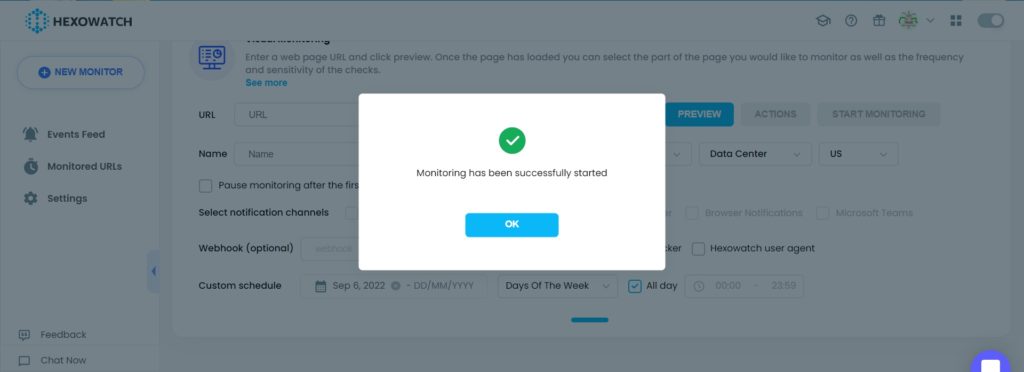
Step 4: View and Save the results
Once changes are detected, you can view them and export them to your device by clicking Download.
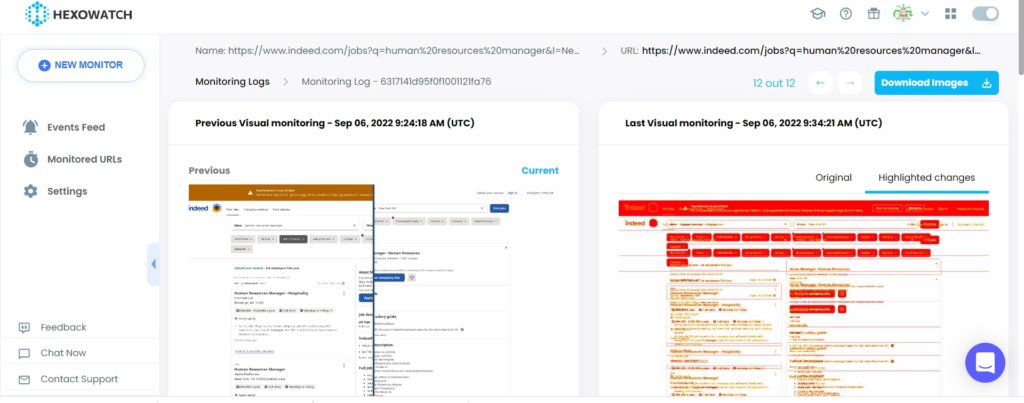
#2 Using the Keyword monitor to be notified when a specific role appears
This section demonstrates how to use keyword monitoring to be notified when a specific role appears on the targeted job posting web page.
Step 1: Create a new Hexowatch monitor
Go to your Hexowatch dashboard and create a new monitor.
You can choose among 13 monitors, depending on your needs. In this case, we will create a Keyword monitor to be notified when a specific keyword appears on the page.

Step 2: Add the web page URL
Go to the job posting website and capture the page you want to monitor.
Get back to Hexowatch monitor and add the URL of the given page
Then, select the desired change type, the frequency of checks, and your proxy mode.
To be notified, when any changes are detected, you can select your preferred notification channels to receive alerts.
In this case, we choose to get alerts via Email. Note, that you need to specify the email address in your settings and make sure to be connected to the desired communication channel in the Integrations section of the settings.
After, filling in all the required fields, click Preview.
Next, you need to add the keyword you want to be monitored. In this case, we will add the “data scientist” keyword to be notified when any data scientist role appears on the page.
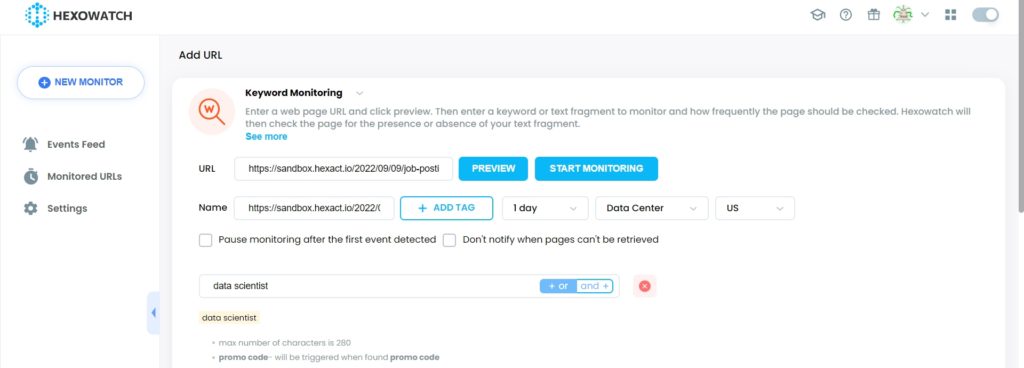
Step 3: Start monitoring
Now, you can Start Monitoring.
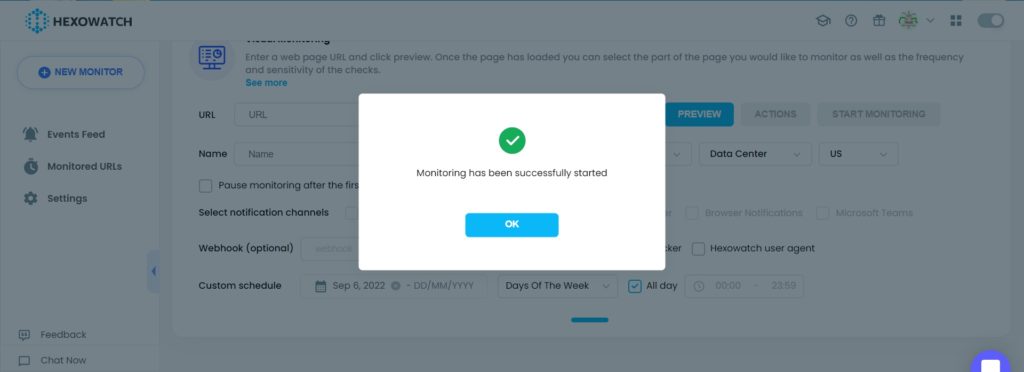
Step 4: View and Save the results
Once changes are detected, you can view them by clicking on the detected change.
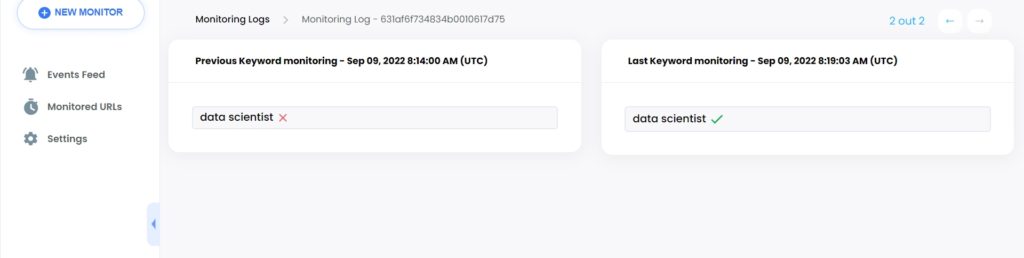

Automate page change monitoring with Hexowatch
Hexowatch is your AI sidekick to monitor any website for visual, content, source code, technology, availability, or price changes.
Hexowatch works 24/7 to help spot trends, spy on your competitors, visually check your website, keep an archive of every change and turn any website into your own private data source accessing changes as a downloadable CSV file, google sheets, or via Zapier.
Monitor any website and get started in minutes – no software, proxies, or programming required