Are you tired of missing out on popular products on eBay when they go out of stock during promotions? It’s frustrating when you’re searching for a high-demand item that sells out quickly, and you’re left wondering when it will be restocked, whether by eBay itself or a third-party retailer.
But what if we told you there’s a way to save time and get notifications as soon as a product is back in stock?
In this tutorial, we’ll show you how to use Hexowatch to get eBay in-stock alerts in near real-time.
To get started, sign up for a Hexowatch.com account first. Hexowatch can serve as an eBay stock checker when implemented correctly.
How to use Visual monitoring to track eBay products
You can monitor any eBay product page with the help of Hexowatch’s visual monitoring. The latter helps to detect any visual changes on your targeted eBay webpage.
Step 1: Copy the desired eBay product page URL
Go to eBay and copy the desired page URL.
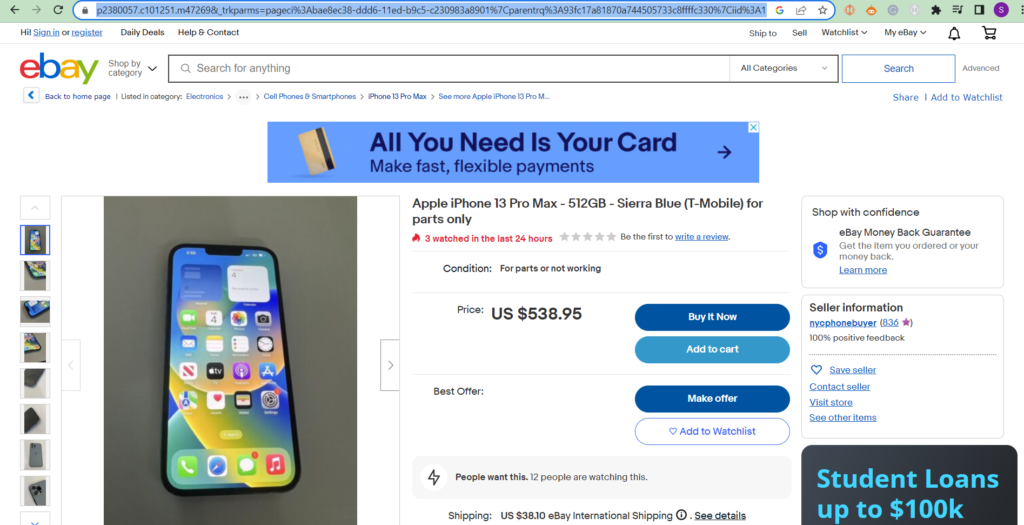
Step 2: Select the Hexowatch visual monitoring
Go to the Hexowatch dashboard and click New Monitor to choose the monitoring option you need. In this case, you need to choose visual monitoring, which will allow you to add a single URL or bulk URLs for monitoring.
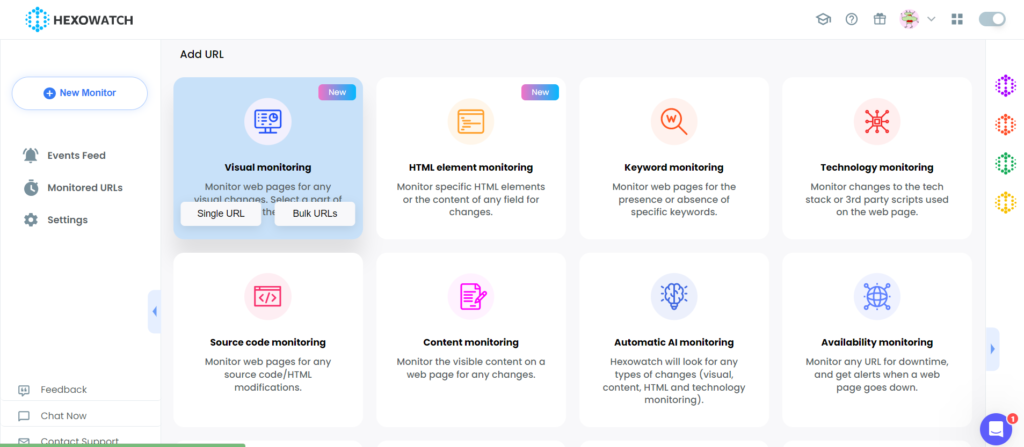
Step 3: Insert the page URL in Hexowatch
Then, insert the eBay product page URL in Hexowatch. Next, click on Preview.
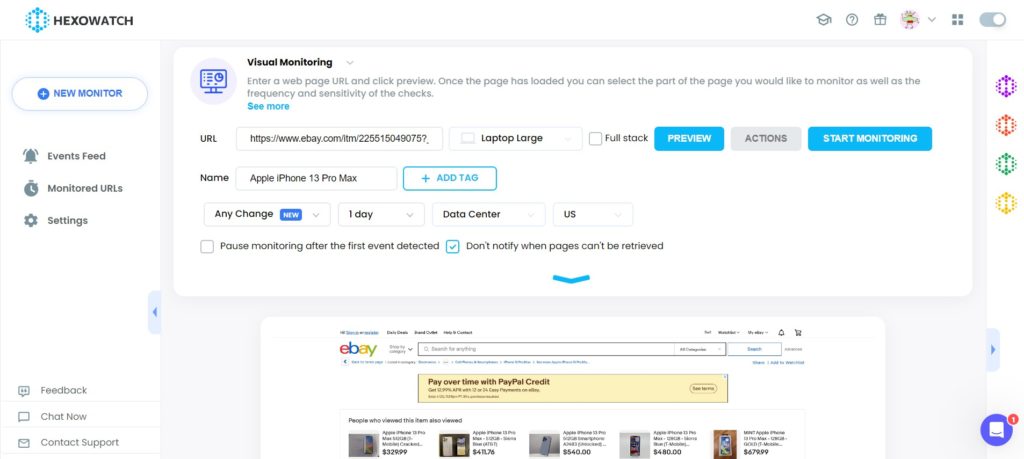
Step 4: Start monitoring
After, choose your monitoring preferences. You can select the frequency of checks, proxy mode, channels for getting alerts, and more. Once you’re ready for monitoring click on the button Start monitoring and you will begin the monitoring process.
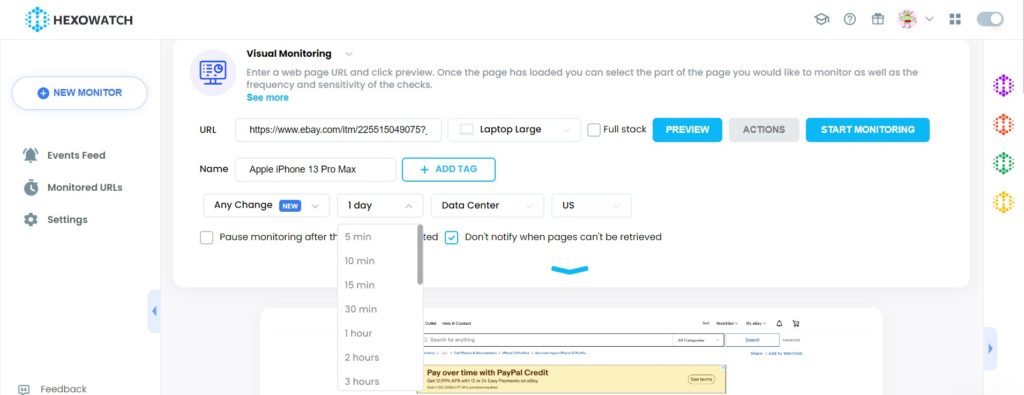
How to get eBay products in-stock alerts with an HTML element monitoring option
Besides monitoring the visual part, Hexowatch can monitor a specific element on the eBay product page. For example, you can monitor an element that shows whether the product is currently available or unavailable. To do it, follow the simple steps mentioned below:
Step 1: Capture the eBay product page URL
First, go to eBay and copy the desired product page URL.
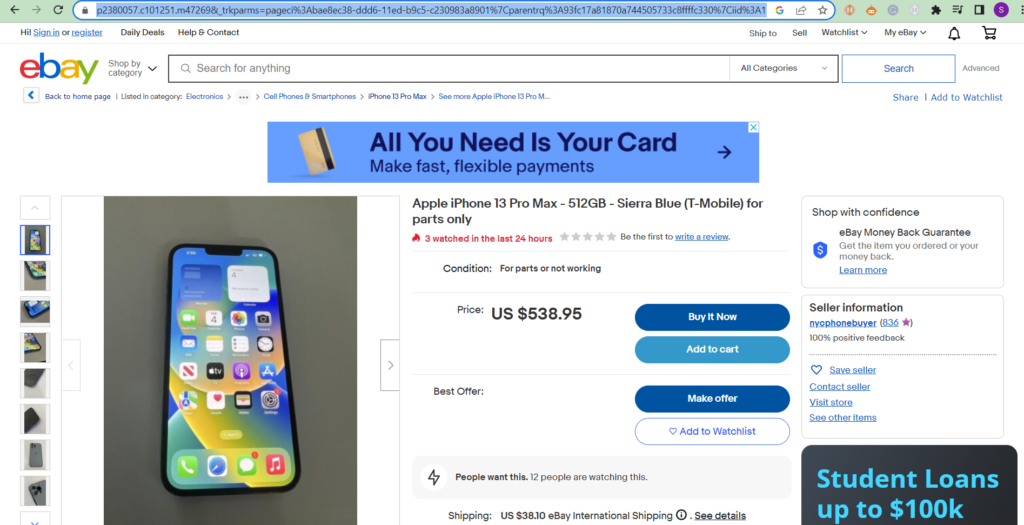
Step 2: Choose the Hexowatch HTML element monitoring option
Hexowatch offers various monitoring options to choose from. To monitor a specific element, you need to choose the HTML element monitoring.
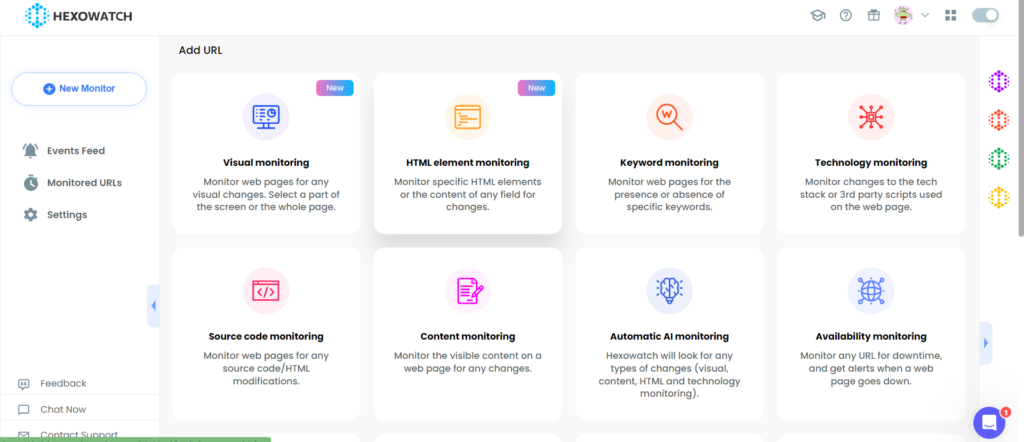
Step 3: Insert the product page URL and select the element
Then, copy and paste the eBay product page URL to Hexowatch. After, click on Preview. Next, choose the element that you need to monitor.
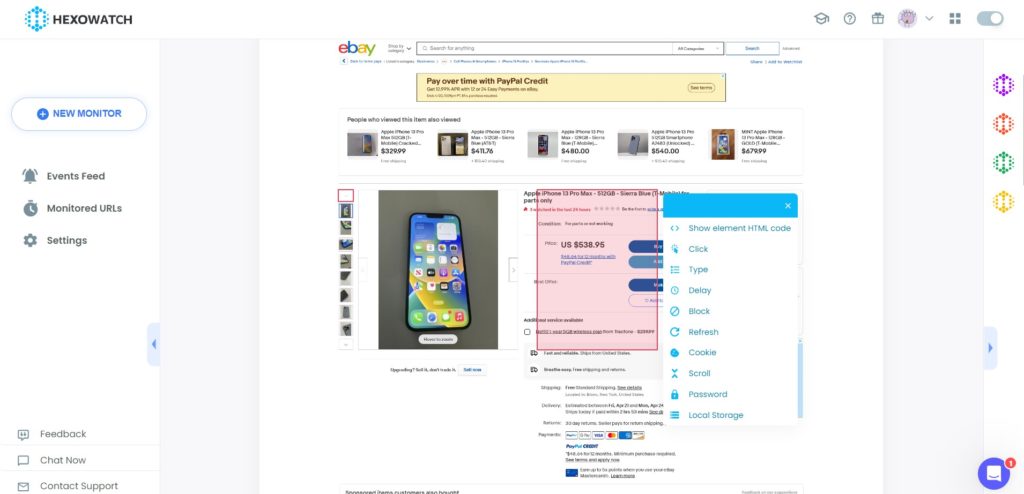
Step 4: Start monitoring
Chose the element? It’s time to decide how often you want Hexowatch to carry out the checks and how you want to be notified about the changes. Once you complete the details, you can click on the button Start monitoring and the product page will be monitored based on your preferences.
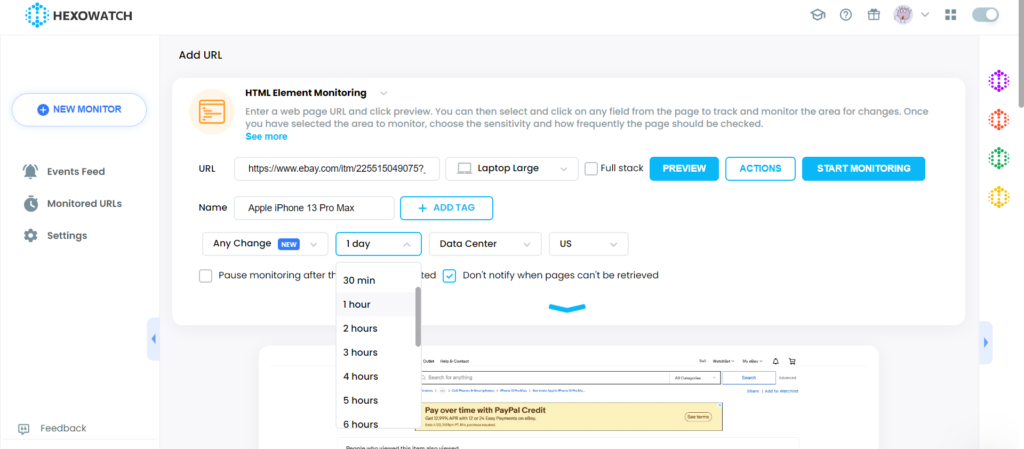
Business use cases for eBay stock checker
Monitoring in-stock and out-of-stock products is crucial in ensuring that businesses have enough stock to fulfill customer orders. Regularly checking product availability allows businesses to proactively manage their products, avoiding stockouts that could result in lost sales and dissatisfied customers. By staying on top of product availability, businesses can make informed decisions to optimize their product pages and maintain smooth operations on eBay.
Monitoring product availability on eBay can also help businesses with price optimization strategies. For example, if a product is out of stock, it may indicate high demand, allowing businesses to adjust their pricing accordingly to maximize profits. On the other hand, if a product is in-stock but not selling well, businesses may consider lowering the price to stimulate demand and clear inventory.
Moreover, by keeping track of their product availability, businesses can gain a competitive advantage by identifying opportunities to offer products that competitors may be running out of stock on, or by adjusting their pricing or promotional strategies based on competitor inventory status.

Automate page change monitoring with Hexowatch
Hexowatch is your AI sidekick to monitor any website for visual, content, source code, technology, availability, or price changes.
Hexowatch works 24/7 to help spot trends, spy on your competitors, visually check your website, keep an archive of every change and turn any website into your own private data source accessing changes as a downloadable CSV file, google sheets, or via Zapier.
Monitor any website and get started in minutes – no software, proxies, or programming required

Content Writer | Marketing Specialist
Experienced in writing SaaS and marketing content, helps customers to easily perform web scrapings, automate time-consuming tasks and be informed about latest tech trends with step-by-step tutorials and insider articles.
Follow me on Linkedin
