Compliance monitoring is becoming increasingly demanded worldwide as businesses operate in highly regulated industries and are subject to numerous laws and regulations that they must comply with.
The rapid development of digital marketing and online messaging has created an environment where Compliance Departments must swiftly implement strategies to mitigate any risk of non-compliance.
Any compliance breaches may damage a company’s reputation and brand image, leading to lost customers, partners, and investors. Compliance risk management helps businesses maintain their reputation and brand image by ensuring they are operating ethically and within legal and regulatory boundaries.
So, if you are thinking about having a business that prospers you must first think about Compliance.
Compliance monitoring will help your business to identify and correct inefficiencies and operational risks before they turn into bigger problems.
In this guide, we will show you how to mitigate compliance risk using the right website monitoring platforms.
Why To Use Website Monitoring Platforms For Compliance Monitoring
Compliance Departments are utilizing monitoring tools to better protect their organizations from potential fines and penalties due to the regulatory requirements in highly regulated industries.
Website monitoring platforms are very helpful for compliance monitoring, as they allow organizations to ensure that their website is meeting the requirements of various regulations, standards, and guidelines.
Here are some of the key benefits of using website monitoring tools for compliance monitoring:
🔹 Compliance saves money. According to research conducted by Ponemon Institute, a single non-compliance event can cause an organization a financial loss of an average of $ 4 million.
This means that by utilizing a website monitoring tool, costing you on average $50 a month, you can avoid losing millions of dollars in revenue.
🔹 Compliance monitoring tools help companies improve their website performance by identifying issues that could impact user experiences, such as slow page load times, broken links, or errors. By identifying and resolving issues like this, companies can improve user satisfaction and engagement with their website.
🔹 Many industries are subject to regulations such as HIPAA or GDPR that require websites to meet certain security, privacy, or accessibility standards. Website monitoring tools can help organizations ensure that their website is meeting these standards, by checking for issues like security vulnerabilities, accessibility violations, etc.
🔹 Website monitoring tools help companies to identify and address compliance issues on time, reducing the risk of facing fines or reputational damage.
🔹 By utilizing website monitoring tools, companies stay up-to-date with the latest compliance regulations. These regulations and guidelines change frequently, and it can be difficult for companies to keep up with these changes. So, by automatically checking the website providing those guidelines, companies can be alerted once any important changes occur.
Below, we will look through the most effective and trusted website monitoring tools that can help you ensure that your company is operating within legal and regulatory boundaries.
How to Use Hexowatch to Mitigate Compliance Risk
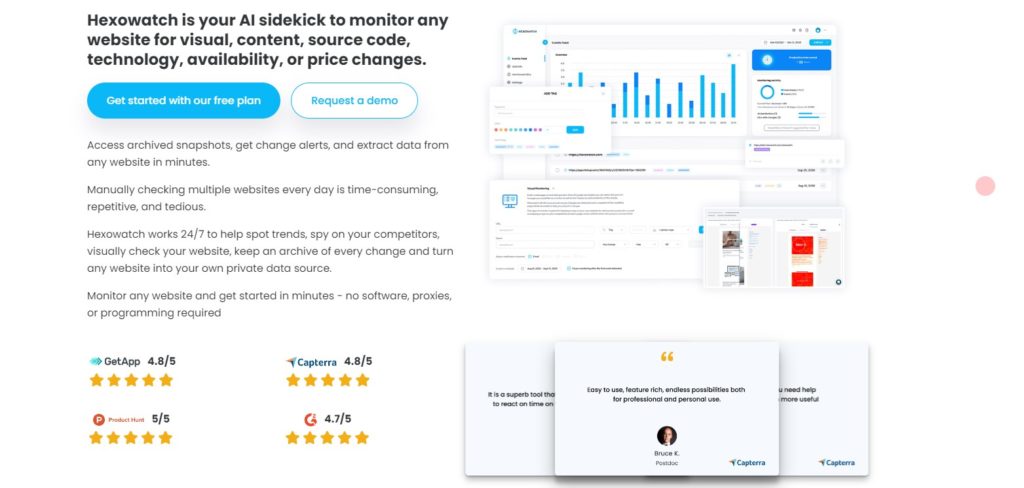
Hexowatch is an easy-to-use change detection software that can track any changes on any website and send alerts once the changes are detected.
The platform operates fully online monitoring changes to websites in real time. It allows you to monitor either entire web pages or selected parts within that webpage.
To start monitoring websites for changes, you just need to choose one of the 13 monitors that best meets your needs, add the desired website URL, select the check specifications, and start monitoring.
To perform compliance monitoring, you can use the Visual monitor of Hexowatch to monitor your targeted web pages for any visual changes. Any time a change occurs on the page, you will be alerted not to miss out on any updates.
Additionally, you can use the Keyword monitor to get alerted once any terms or keywords that may not comply with the compliance regulations appear on the pages. Or you can use the Availability Monitor to check your website for downtime, etc.
You can select one of the 13 monitors to be notified when changes occur, depending on the applicable compliance regulations and your industry.
Below, we will show you how to use the Visual and Keyword monitors to monitor websites for any regulatory or compliance changes.
Before getting started, you need to sign up for a Hexowatch.com account.
How to use Visual Monitor to detect any visual change
Visual monitoring is ideal for keeping an eye on websites for any visual changes. You can use this monitor both for the compliance monitoring of your own website and for tracking any websites providing regulations and guidelines to stay up-to-date on the latest legislation and regulations.
Step 1: Create a new Monitor
To get started, go to your Dashboard and create a new Visual monitor.
%20bulk.gif)
Step 2: Insert the page URL(s)
Next, capture the targeted page URLs and insert them into Hexowatch.
You have the option of tracking a single web page or pages in bulk inside a single event.
In this case, we will track GDPR regulations to stay up-to-date once any changes occur.
You can also use this method for monitoring your own website.
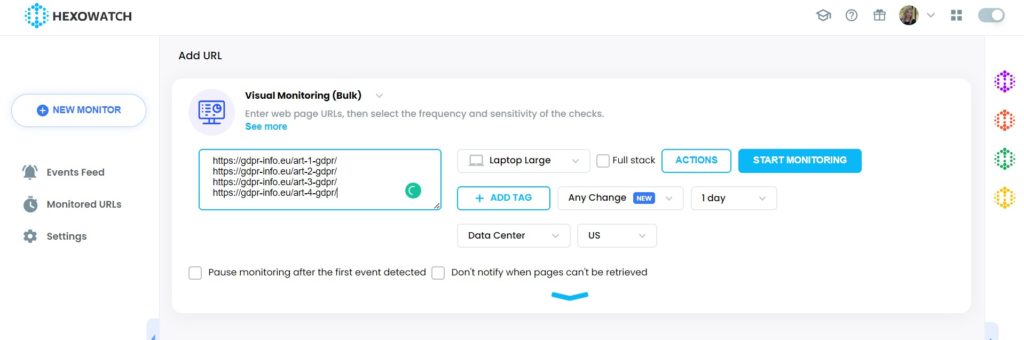
You can also specify the frequency of checks, the notification channels to receive alerts, set a custom schedule for checks, and more.
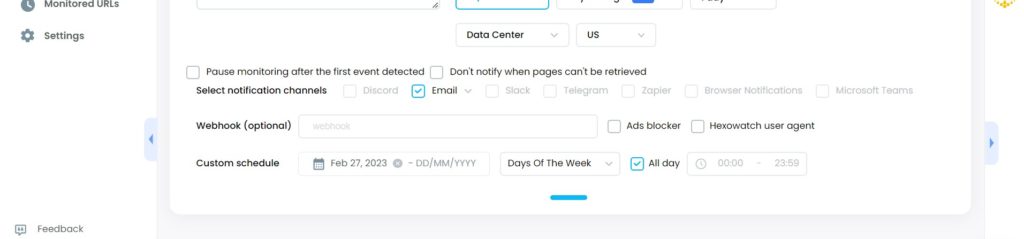
Step 3: Start monitoring
Click Start Monitoring to proceed.
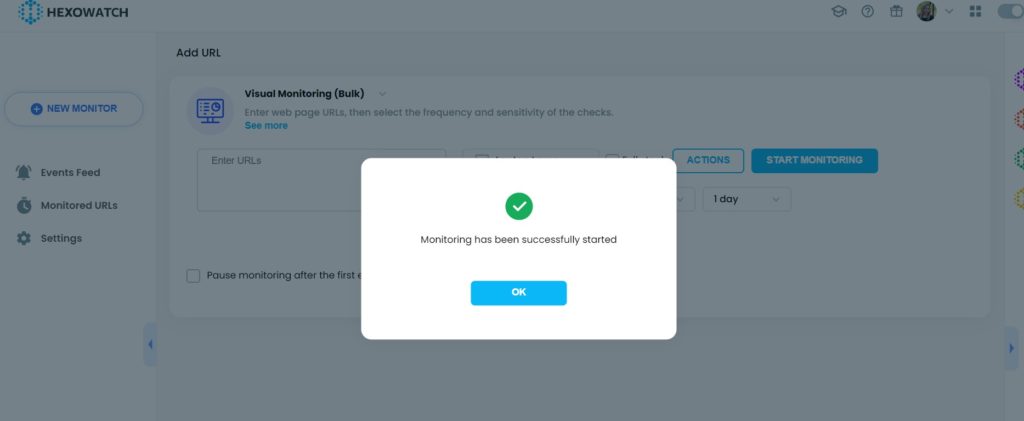
This way, each time a visual change takes place on the monitored pages, Hexowatch will notify you.
How to use Keyword Monitor to detect any unwanted keywords
With this monitor, you can check the presence or absence of specific keywords on your websites.
Using this tool, you can easily monitor any keywords that are deemed inappropriate according to the compliance regulations you have reviewed.
Step 1: Create a new Monitor
To get started, go to your Dashboard and create a new Keyword monitor.
.gif)
Step 2: Insert the page URL(s)
Next, capture the URLs of the targeted web pages and insert them into Hexowatch. Click Preview.
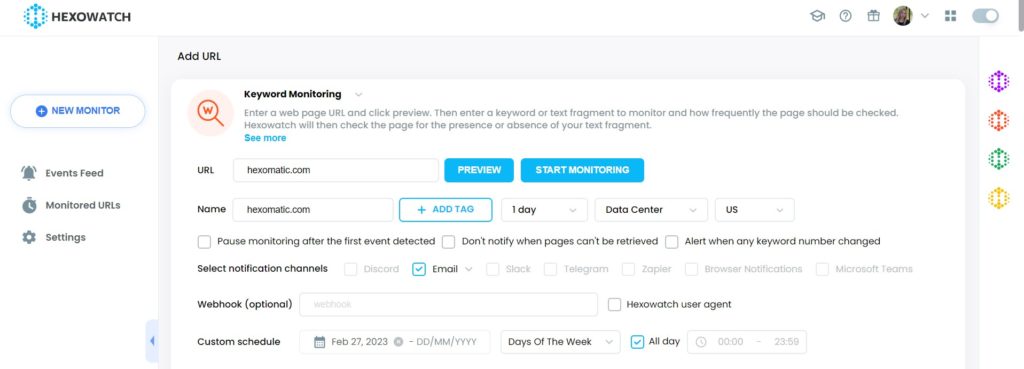
Step 3: Add the keyword(s)
Next, add the keywords to check.
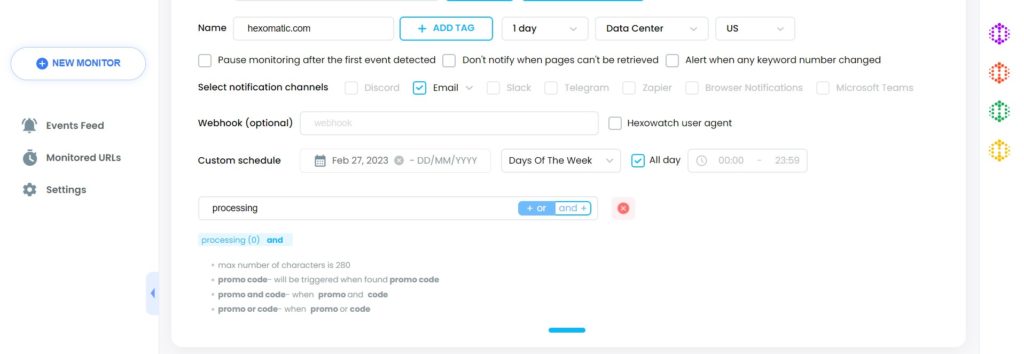
Step 4: Start Monitoring
Click Start Monitoring to proceed.
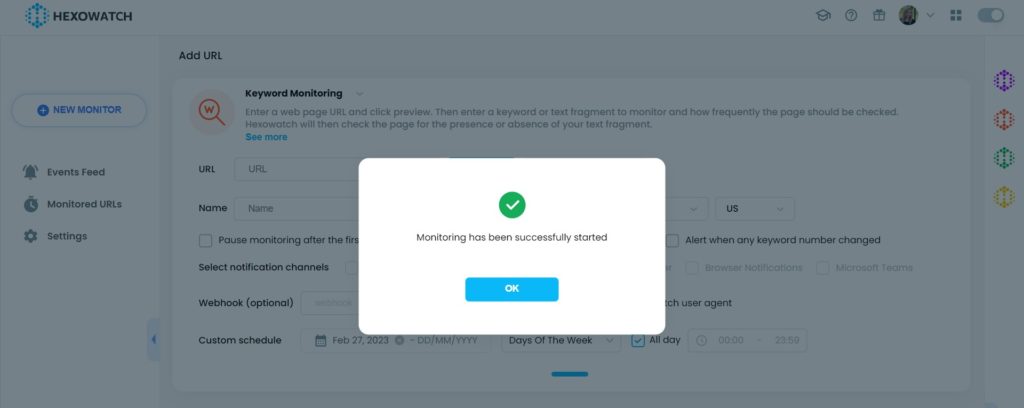
This way each time the specific keywords appear on the monitored pages, Hexowatch will alert you.
Conclusion
Website monitoring tools can be a valuable tool for compliance monitoring, helping companies to ensure that their website is meeting regulatory requirements, improving website performance, and reducing the risk of any penalties.

Automate page change monitoring with Hexowatch
Hexowatch is your AI sidekick to monitor any website for visual, content, source code, technology, availability, or price changes.
Hexowatch works 24/7 to help spot trends, spy on your competitors, visually check your website, keep an archive of every change and turn any website into your own private data source accessing changes as a downloadable CSV file, google sheets, or via Zapier.
Monitor any website and get started in minutes – no software, proxies, or programming required
